Automatic App Updates
HYPR Passwordless: Advanced Configuration
Overview
Automatic updates feature allows users to update to the latest version of the app when updates are available.
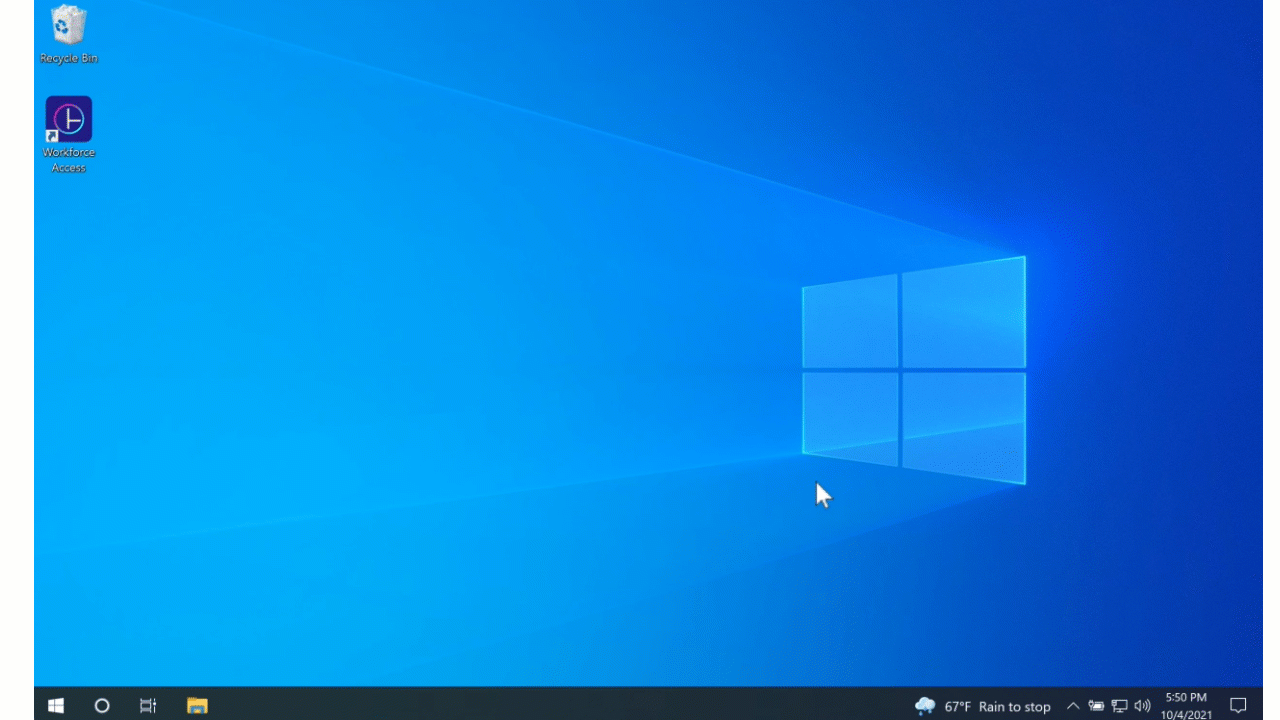
User Experience
- Users will be presented with an alert when the new version is available. Click Update Now button to start the upgrade process.
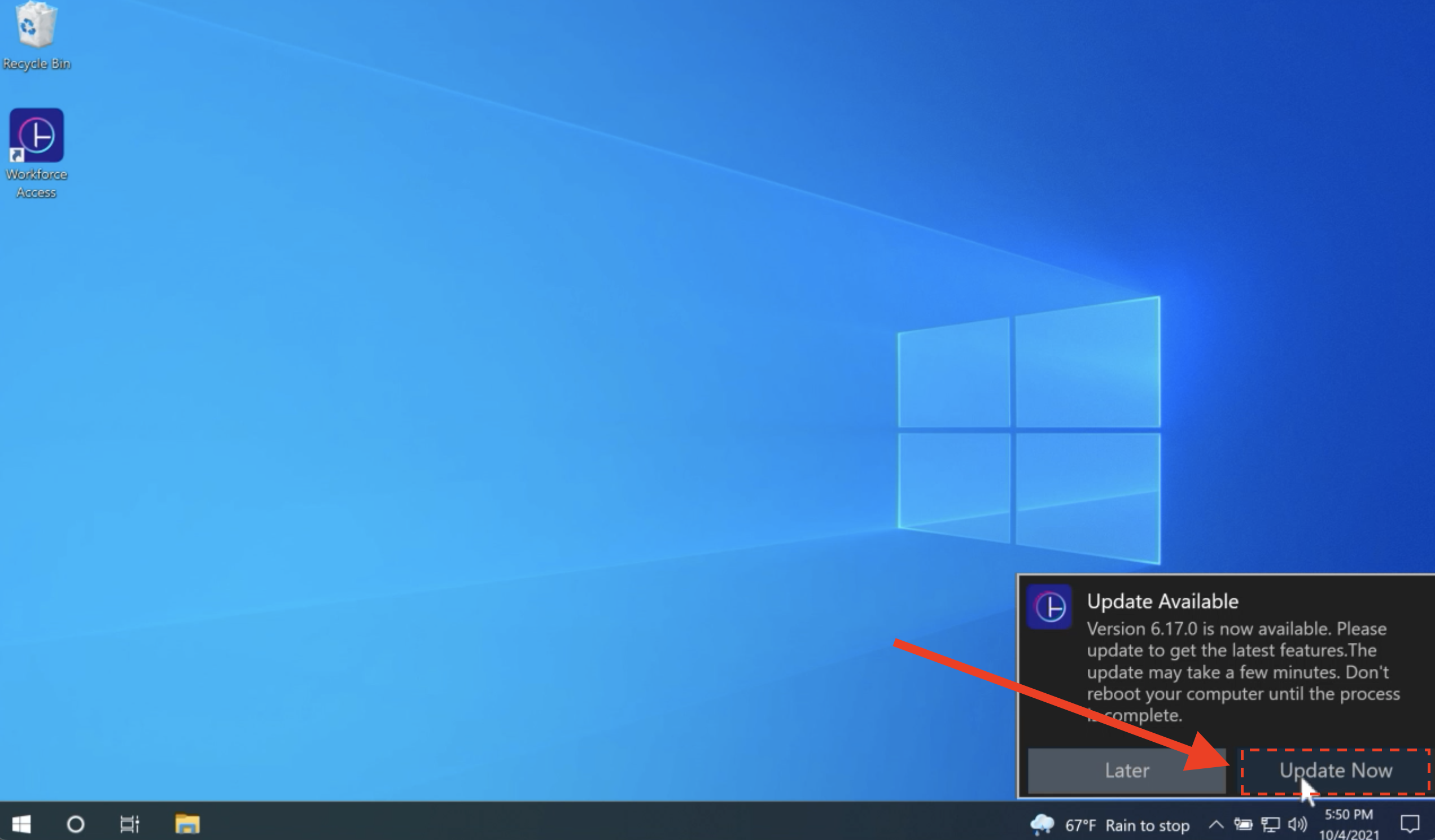
- Wait until the new version is downloaded and installed on your computer. This could be about a minute. Make sure not to reboot your computer until it's completed. The confirmation alert will be presented when the upgrade is completed.
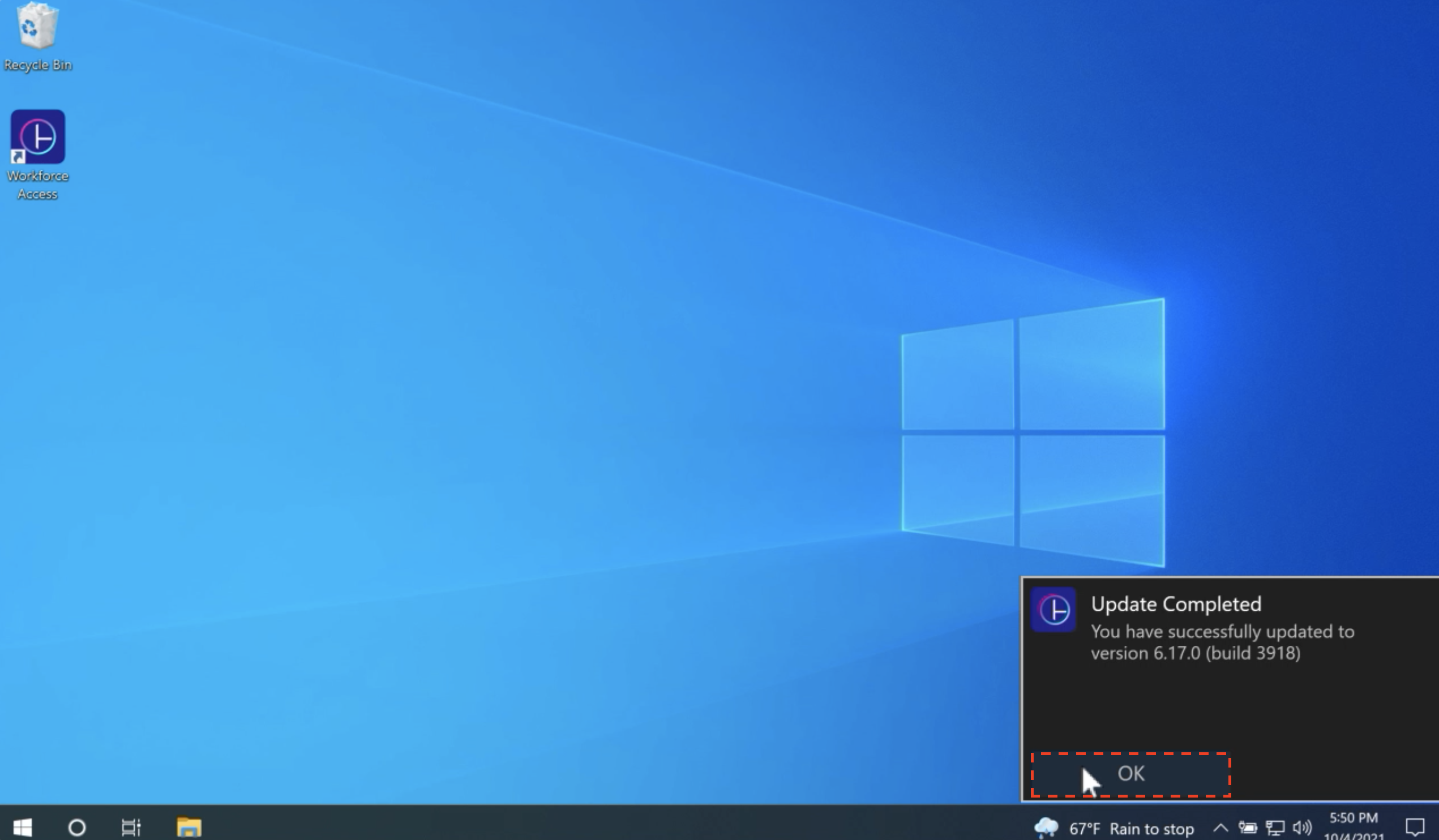
Reboot may be required for major updates
Please note that users could be prompted to reboot the computer when there's a major update (typically every quarter).
Updated 4 months ago
