Creating a Golden Image for VDI
HYPR Passwordless: Advanced Configuration: Windows
This page describes how to configure the HYPR Passwordless client for golden images when using a non-persistent VDI environment.
Uninstall the Previous Version
Make sure to uninstall any previous version of the HYPR Passwordless client before setting up the golden image.
- Execute the installer with the appropriate configuration parameters. Include the
HYPRNONPERSISTENTVDI=1parameter to signify you're deploying to a non-persistent environment.
Examples
Calling msiexec on the command line:
msiexec.exe /qn /i WorkforceAccess_x64.msi HYPRAPPID="WindowsUnlock" HYPRRP="https://my.host.com/rp"
HYPRSUPPORT="[email protected]" HYPRHASH="LeM8Xn...G1RSP91w=" HYPRINSTALLTOKEN="0f03f...77cb6e"
HYPRTEMPLATE="HYPRUser" HYPRNONPERSISTENTVDI=1
Using the installer UI:
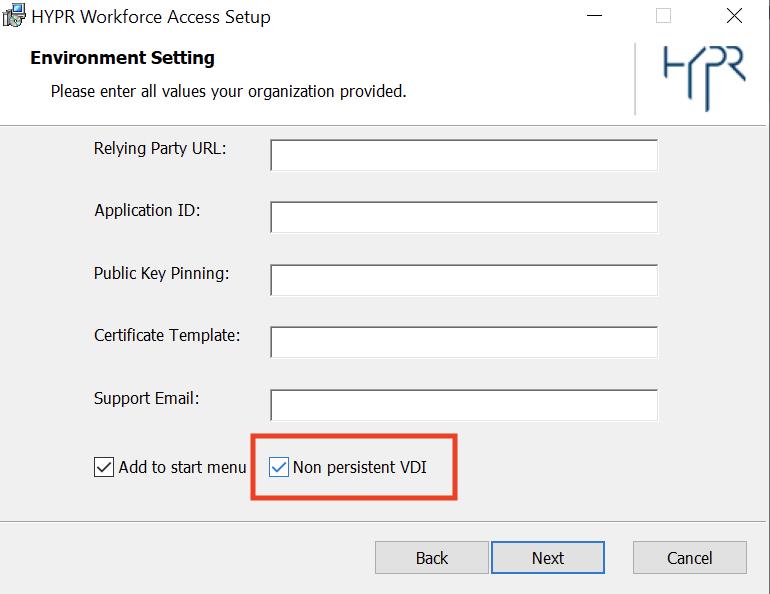
- Reboot the computer when the installation is complete.
- Open a command prompt and execute
Sysprep /generalize /shutdownto generalize the image.
Installation Machine SID or Computer Name
For the HYPR Passwordless client to configure itself correctly on a VM created from a golden image, the non-master image must have either a different Machine SID or a different Computer Name than its master image.
The HYPR Passwordless client is compatible with any VDI software package which modifies either the Machine SID or the Computer Name when a new VM is created.
- Create and distribute the golden image.
Updated 4 months ago
