Quick Start
HYPR SDK for iOS
HYPR SDK for IOS Setup
- Create a group to contain the frameworks and place the HYPR Frameworks in the group:
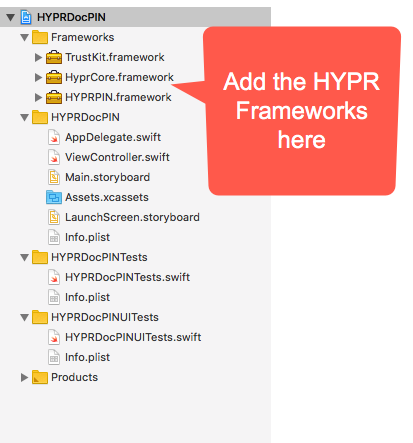
- Embed and link the HYPR Frameworks.
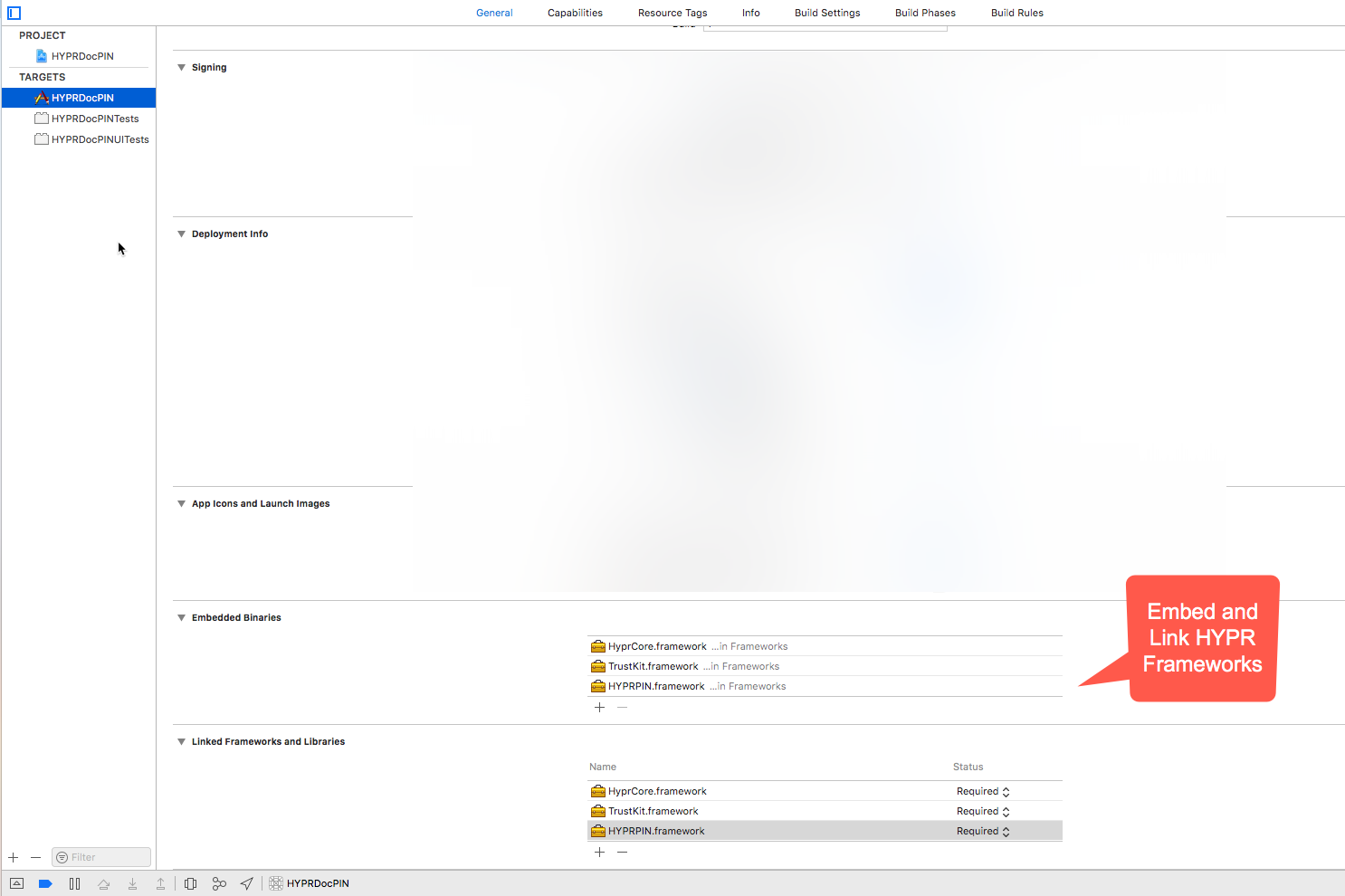
- Enable the authenticator in the code. Typically this is done during App startup, so you can place it within the
application(_ application:, didFinishLaunchingWithOptions launchOptions:)method of yourAppDelegateclass, found in/HYPRiOSReference/HYPRReferenceApp-Swift/<module_name>/AppDelegate.swift. The example here is for the/ComputerUnlockmodule:
//
// AppDelegate.swift
// HYPRComputerUnlock
//
// Created by HYPR Corp
// Copyright © 2020 HYPR Corp. All rights reserved.
//
import UIKit
import HyprCore
@UIApplicationMain
class AppDelegate: UIResponder, UIApplicationDelegate {
var window: UIWindow?
internal func application(_ application: UIApplication, didFinishLaunchingWithOptions launchOptions: [UIApplication.LaunchOptionsKey: Any]?) -> Bool {
HYPRWrapper.initHYPRForComputerUnlock(httpHeaderAdapter: httpHeaderAdapter())
if let viewController = window?.rootViewController as? WorkstationProfileViewController {
viewController.hyprWrapper = HYPRWrapper.shared
}
return true
}
func httpHeaderAdapter() -> HTTPHeaderAdapter {
let httpHeaderAdapter = HTTPHeaderAdapter.shared
httpHeaderAdapter.deviceInfo = DeviceInfo()
return httpHeaderAdapter
}
}
- The HYPR
UserAgentProfileis defined in/HYPRiOSReference/HYPRReferenceApp-Swift/General/HYPRWrapper.swift; it points to the HYPR server URL and Relying Party Application ID. It allows your application to communicate with the designated HYPR server and Relying Party Application ID. In the example below we have defined
//
// HYPRWrapper.swift
// HYPRReferenceApp-Swift
//
// Created by HYPR Corp
// Copyright © 2020 HYPR Corp. All rights reserved.
//
import UIKit
import HyprCore
import HYPRFingerprint
import HYPRFaceID
import HYPRPIN
import HYPRPresence
import HYPRSilent
class HYPRWrapper: HYPRWrapperProtocol {
. . .
class func createProfile(_ serverUrl: String, _ relyingPartyAppId: String) {
let profileConfig = HYPRUserAgentProfileConfiguration(rpAppId: relyingPartyAppId,
rpServerUrl: serverUrl,
deviceType: "WEB",
rpSSLPinCredentials: nil,
additionalData: nil,
negotiatedReleaseVersion: nil,
versionControlItems: nil)
// Create the profile with the profile configuration
let profile = HYPRUserAgentProfile(displayName: "MobileAppUnlock", configuration: profileConfig, persona: nil, userAccounts: nil, apiEndpoints: nil)
// Register it
HYPRUserAgent.sharedInstance().registerProfile(profile)
}
class func profileExists() -> Bool {
return HYPRUserAgent.sharedInstance().activeProfile() != nil
}
. . .
}
What's Next?
Now that you've setup the HYPR SDK in your iOS application, Login to your mobile application or learn more about the building blocks behind HYPR SDK for iOS:
Use Cases
- Web Authentication - including out-of-band (OOB) authentication and Push Notifications Customization
- Workforce Access
- FIDO Client Adapter
Methods
Updated 5 months ago
