iOS Native Fingerprint Authenticator
HYPR SDK for iOS: iOS Authenticators
All for One, One for All
Any fingerprint registered on the device can register/authenticate into your App.
Enrollment Screen
Authentication Screen
Invalid Fingerprint Screen
Description
| Standard Fingerprint AAID (Authenticator ID) | 0045#1005 |
| Full Basic Attestation Fingerprint AAID (Requires Advanced Device Protection) | 0045#1006 |
| Number of Retries for Enrollment | 3 |
| Number of Retries for Authentication | 3 |
| Number of Retries before Fingerprint reader is locked | 5 |
| Fingerprint reader lock time | Forever until you unlock your phone via PIN |
Setup
- Create a group to contain the frameworks.
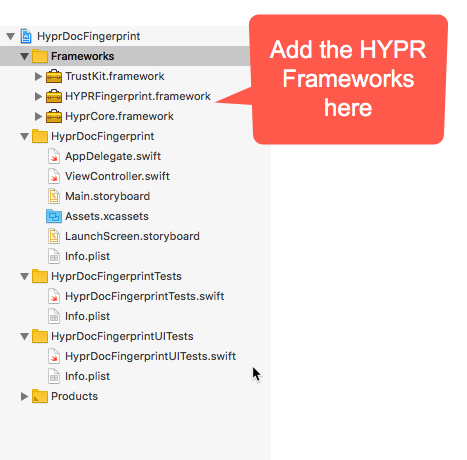
- Embed and link the HYPR Frameworks.
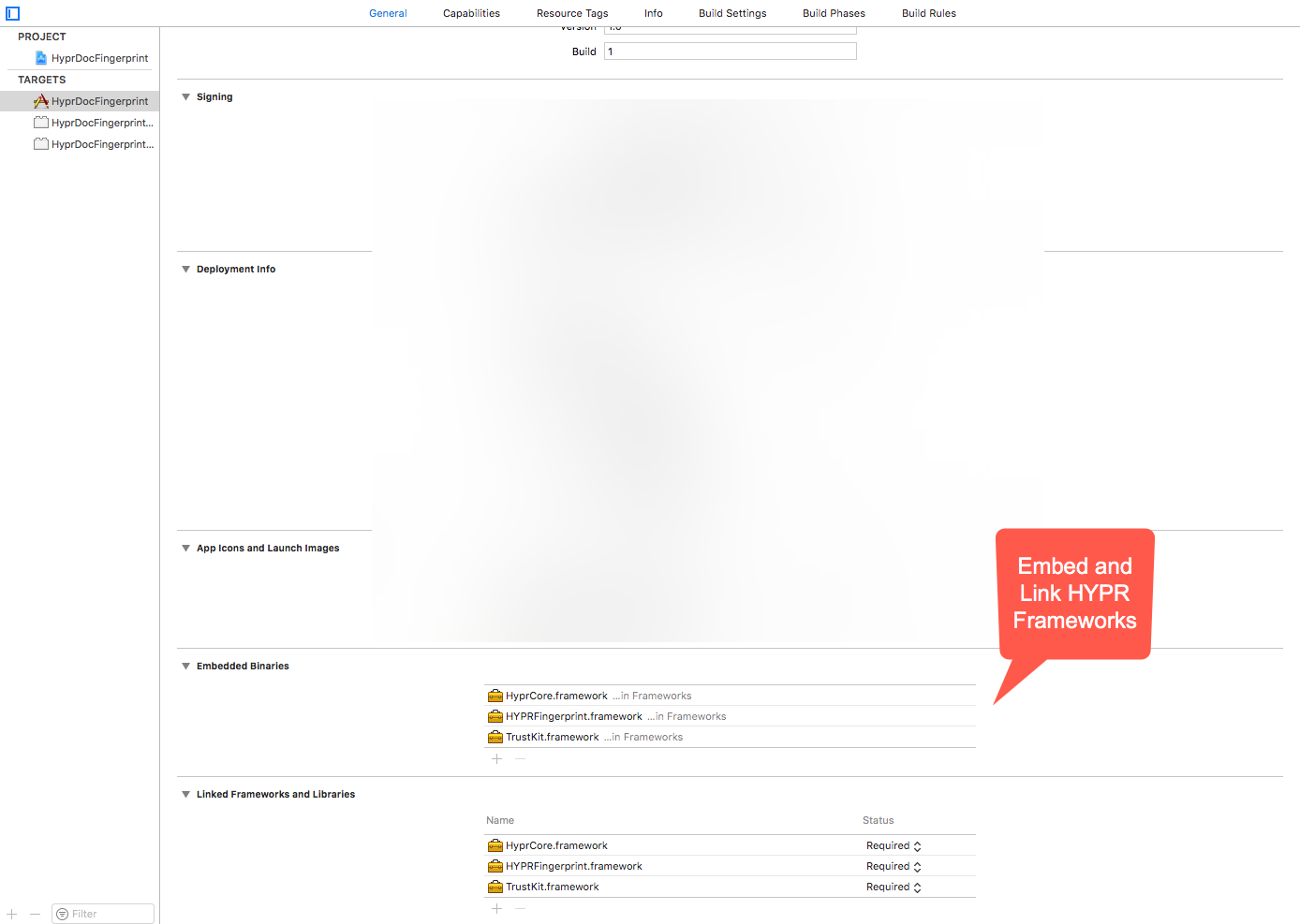
- Follow the steps below to enable the Fingerprint Authenticator. Since this is typically done during App startup, place it in
AppDelegate.swift.
import HyprCore
import HYPRFingerprint
@UIApplicationMain
class AppDelegate: UIResponder, UIApplicationDelegate {
func application(_ application: UIApplication, didFinishLaunchingWithOptions launchOptions: [UIApplicationLaunchOptionsKey: Any]?) -> Bool {
HYPRUAFClient.registerAuthenticatorModule(HYPRFingerprintAsm.self)
HYPRUserAgent.setSSLPinningEnabled(false)
if HYPRUserAgent.sharedInstance().activeProfile() == nil {
let config = HYPRUserAgentProfileConfiguration(
rpAppId: "Relying Party App ID i.e: HYPRDefaultApplication",
rpServerUrl: "Relying Party URL i.e.: https://9999-pov.hypr.com",
deviceType: "WEB",
rpSSLPinCredentials: nil,
additionalData: nil)
let profile = HYPRUserAgentProfile(displayName: "Place a profile name name here: i.e. MyProfile",
configuration: config,
persona: nil,
userAccounts: nil)
HYPRUserAgent.sharedInstance().registerProfile(profile!)
}
return true
}
}
Register, Authenticate, Deregister
Create a Policy with Fingerprint
To dictate what authenticators to use during registration, authentication, and deregistration, you'll need to create a policy that includes the Fingerprint Authenticator.
See Policy Matching for greater detail.
import HyprCore
class ViewController: UIViewController {
func register() {
HYPRUserAgent.setParentViewController(self)
HYPRUserAgent.sharedInstance().registerUser(withName: nil, action: "<policy name goes here>") { error in
if let error = error {
// Handle the error
}
else {
// Registration is successful
}
}
}
}
By passing nil for the first argument, it will authenticate the current user.
import HyprCore
class ViewController: UIViewController {
func authenticate() {
HYPRUserAgent.setParentViewController(self)
HYPRUserAgent.sharedInstance().authenticateUser(nil, action: "<policy name goes here>") { error in
if let error = error {
// Handle the error
}
else {
// Authentication is successful
}
}
}
}
By passing nil for the first argument, it will deregister the current user.
import HyprCore
class ViewController: UIViewController {
func deregister() {
HYPRUserAgent.setParentViewController(self)
HYPRUserAgent.sharedInstance().deregisterUser(nil) { error in
if let error = error {
// Handle the error
}
else {
// Deregistration is successful
}
}
}
}
UI Customization
To customize elements displayed by the HYPR SDK for iOS, use HYPRFingerprintAuthenticatorViewConfiguration.sharedInstance to set properties describing the specific changes you want to make.
The HYPRFingerprintAuthenticatorViewConfiguration.sharedInstance provides the following properties to style UI elements:
| Property | Description |
|---|---|
authenticationPromptText | Text displayed to the user in the fingerprint authentication alert. |
biometryLockoutVerifyAlertTitle | Text displayed to the user if authentication was unsuccessful. |
biometryLockoutEnrollAlertTitle | Text displayed to the user if enrollment was unsuccessful. |
biometryLockoutAlertCloseButtonTitle | Alert cancellation button text. |
biometryLockoutAlertMessage | Text displayed to the user if authentication or enrollment has been unsuccessful and the number of allowed attempts has been exceeded. |
Example
import HyprCore
import HYPRFingerprint
@UIApplicationMain
class AppDelegate: UIResponder, UIApplicationDelegate {
func application(_ application: UIApplication, didFinishLaunchingWithOptions launchOptions: [UIApplicationLaunchOptionsKey: Any]?) -> Bool {
let fingerprintConfig = HYPRFingerprintAuthenticatorViewConfiguration.sharedInstance()
fingerprintConfig.authenticationPromptText = "This is where your touch instructions go"
fingerprintConfig.biometryLockoutVerifyAlertTitle = "Verification failed"
fingerprintConfig.biometryLockoutEnrollAlertTitle = "Enrollment failed"
fingerprintConfig.biometryLockoutAlertCloseButtonTitle = "Close"
fingerprintConfig.biometryLockoutAlertMessage = "Try again later"
return true
}
}
Here is the full list of properties:
@interface HYPRFingerprintAuthenticatorViewConfiguration : NSObject <NSCopying, NSCoding>
+ (instancetype _Nonnull )sharedInstance;
/**
* Fingerprint authenticator prompt text
*/
@property (nonatomic, copy, nullable) NSString *authenticationPromptText;
/**
* Biometry lockout enroll alert title
*/
@property (nonatomic, copy, nullable) NSString *biometryLockoutEnrollAlertTitle;
/**
* Biometry lockout verify alert title
*/
@property (nonatomic, copy, nullable) NSString *biometryLockoutVerifyAlertTitle;
/**
* Biometry lockout alert message
*/
@property (nonatomic, copy, nullable) NSString *biometryLockoutAlertMessage;
/**
* Biometry lockout alert close button title
*/
@property (nonatomic, copy, nullable) NSString *biometryLockoutAlertCloseButtonTitle;
@end
Updated 4 months ago
