Try HYPR
Developer Overview
How to Set Up HYPR for Web Login Demo
This is a step-by-step guide for setting up your free trial of HYPR Passwordless customer authentication. During the process you will need to lock your computer and log in using your smart phone. Remember – you will not be using a password.
Simply follow the instructions in the HYPR Mobile App. Your complete web login experience should look something like this:
Follow the steps provided here to experience HYPR True Passwordless authentication for yourself.
- Browse to demo.hypr.com on your computer.
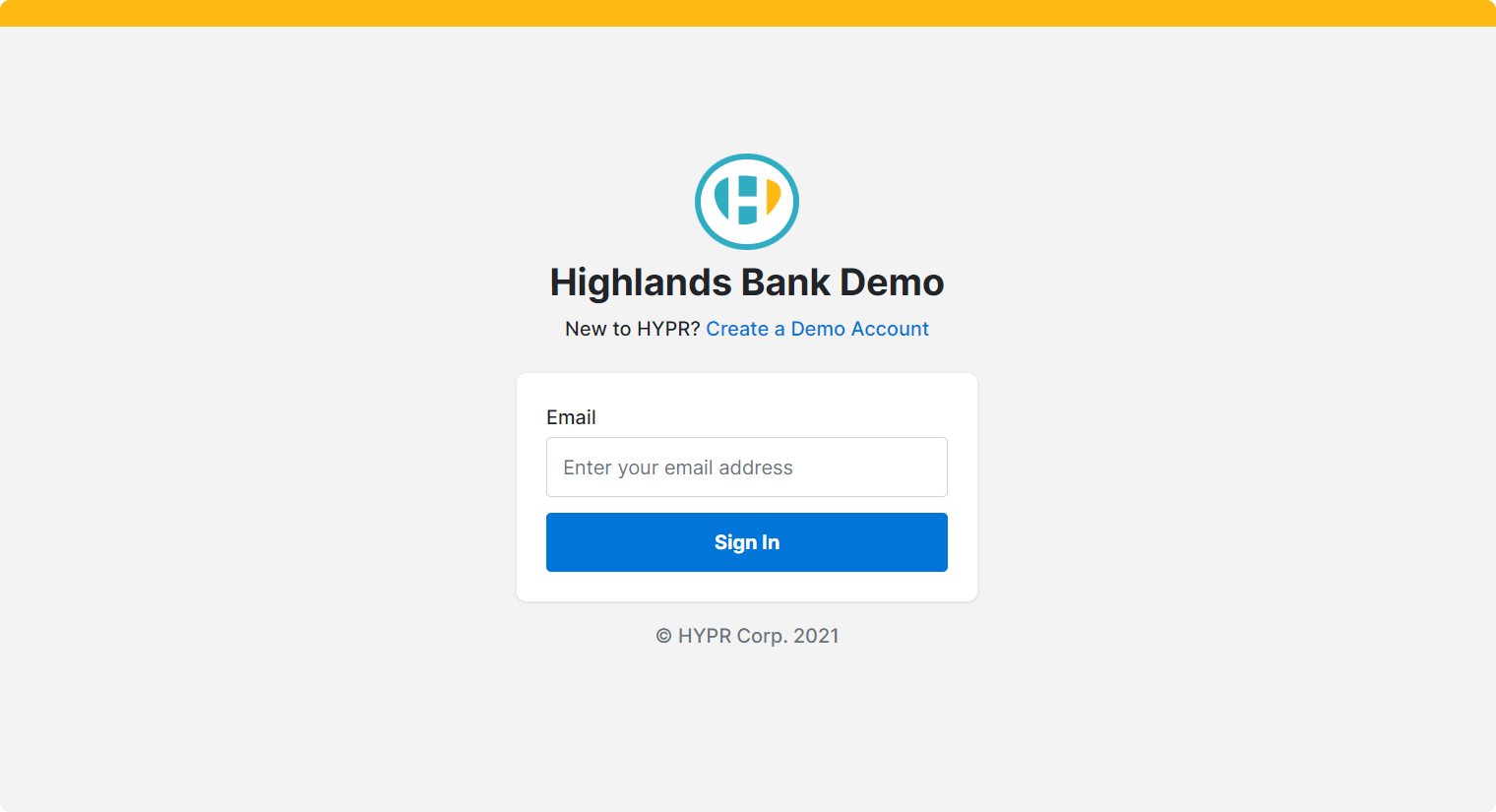
- Scan the QR Code and follow the instructions to enroll.
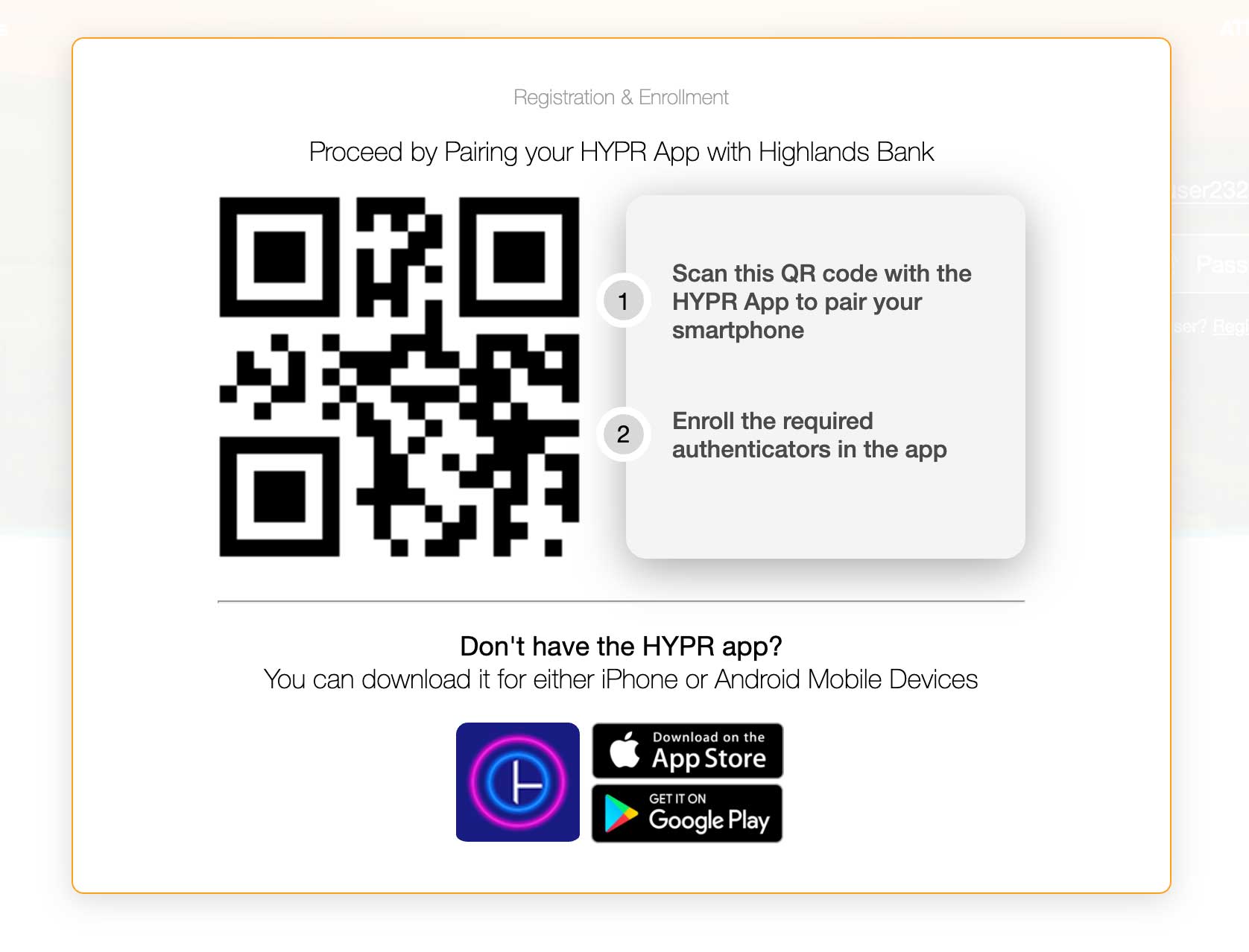
- Enter your email address to test your True Passwordless web login.
You've now tested HYPR for Desktop Multifactor Authentication (MFA) and Web Login.
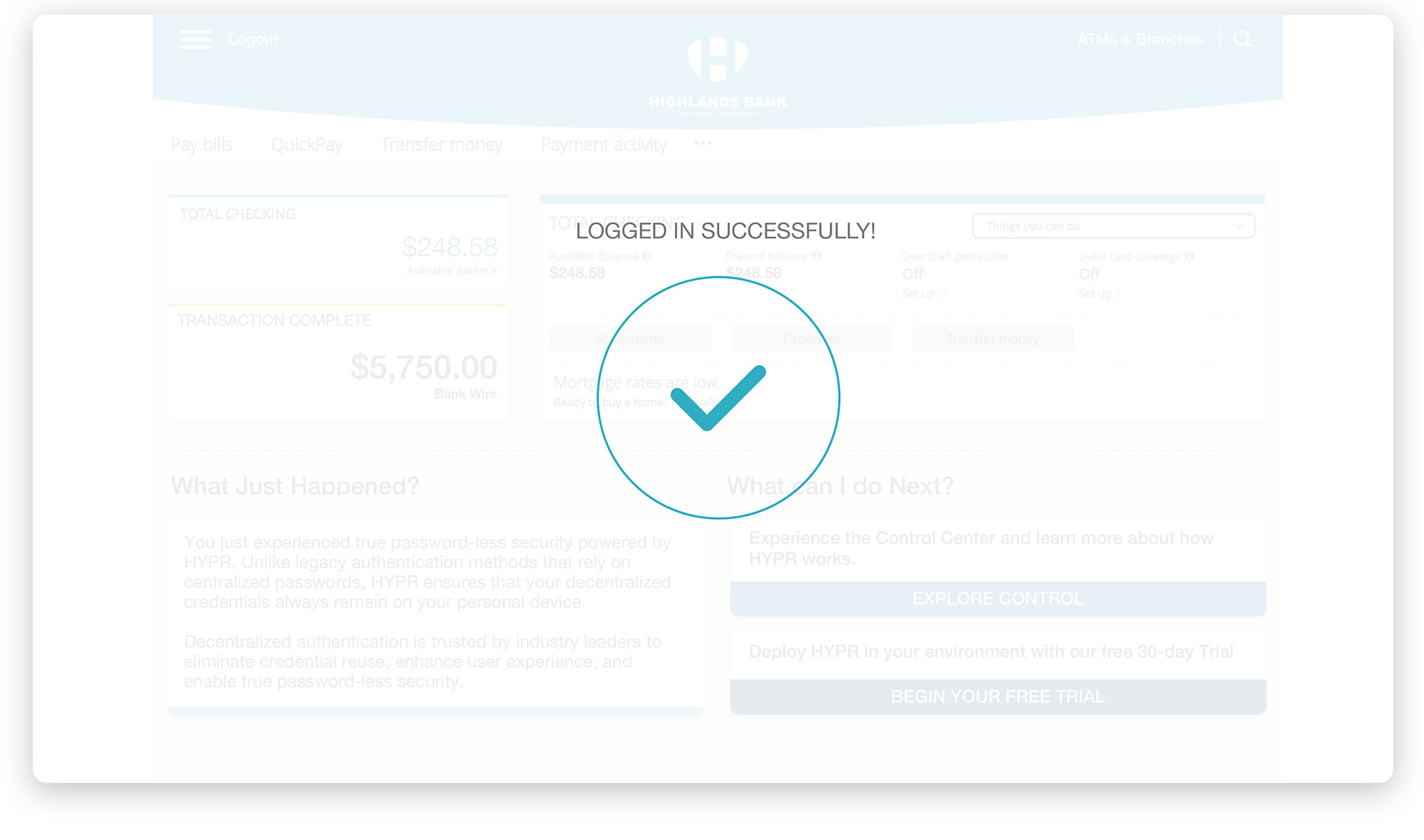
Next Steps
Now that you've experienced a True Passwordless customer login, check the following links to integrate HYPR into your applications:
Getting Started with HYPR SDK for Android
Getting Started with HYPR SDK for iOS
Getting Started with HYPR SDK for Java
Updated 4 months ago
