Audit Trail
HYPR Control Center Standard: Control Center Settings
The Audit Trail lets you view and troubleshoot user and system activity related to the HYPR Control Center. For example, you can see whether users have successfully registered devices, or you can check recent Control Center logins. HYPR Support may also ask you to verify activities or events by looking at the Audit Trail.
- In the Control Center, click Control Center Settings in the left navigation pane.
- Go to the Audit Trail tab.
- Use the calendar field to specify the time period you want to view.
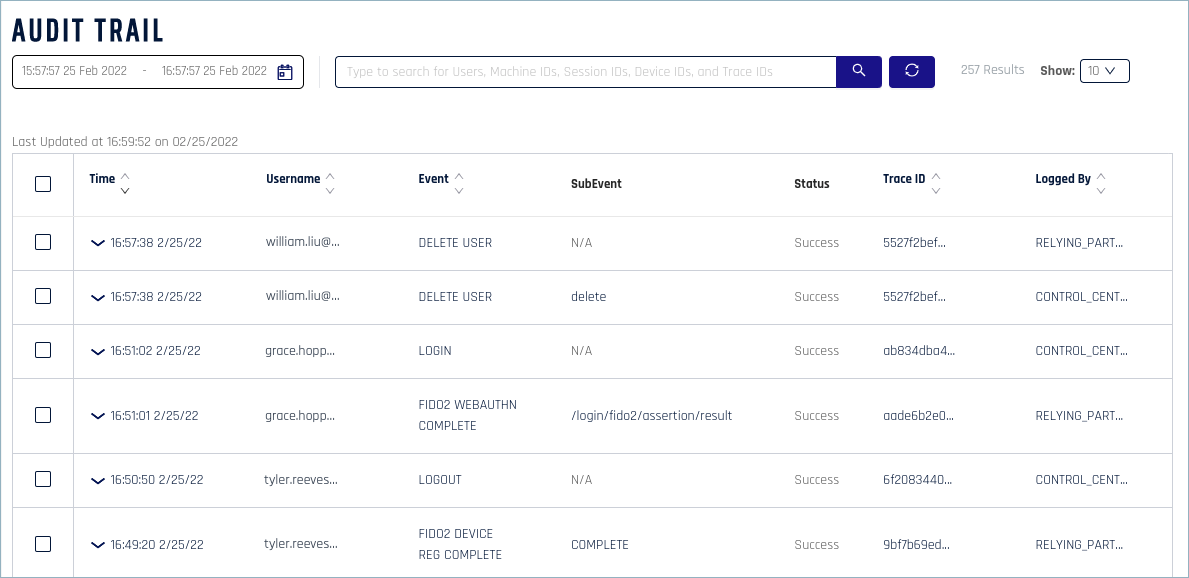
A single activity can sometimes generate several events. In this case, the value in the Trace ID column will be the same, letting you see which events come from the same activity. In the image above, the two rows for the DELETE USER event have the same trace ID.
To copy a single piece of data from the Audit Trail, hover the mouse over the piece of data you want and then click the copy icon. You can then paste the data from the clipboard into a text editor.
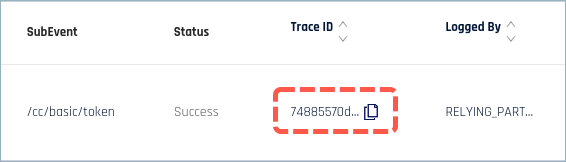
To see or hide additional information on a specific event, for example the version number of the Control Center that was used, click the arrow next to the timestamp.

To export information on all or selected events, check the corresponding boxes in the left column, and then click Export Selected. The content is downloaded to your local machine as a .csv file.
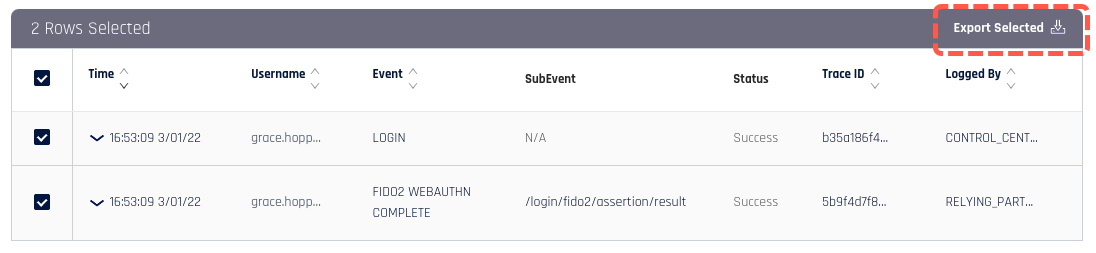
Updated 5 months ago
