Event Hook: Custom
HYPR Control Center Standard: Integrations
Adding custom event hooks allows HYPR-enabled sites to gather and interpret HYPR Events using their own custom installation, rather than using HYPR's. By adding an HTTP Event Collector and using its API key to enable HYPR CC's connection, you are able to tailor the output to best suit your needs.
HYPR Events are grouped using the eventTags parameter (AUTHENTICATION, REGISTRATION, ACCESS TOKEN, etc.).
What You'll Need
- An administrator account for your SIEM
- An administrator account for Control Center
- If it is not already enabled, contact HYPR Support to enable Custom Event Hooks for the RP application that you wish to monitor
Setting Up the SIEM
Your SIEM must be configured to communicate with Control Center. Check with your SIEM vendor to obtain the necessary credentials and parameters for the .JSON content.
Connecting Custom Event Hooks to HYPR
You will need the Custom Event Hook JSON content to proceed.
- Login to HYPR Control Center as an administrator.
- In the left navigation menu, click Integrations.
- On the Integrations page, click Add New Integration. CC displays available integrations.
- Click the tile under Event Hooks for Custom Events.
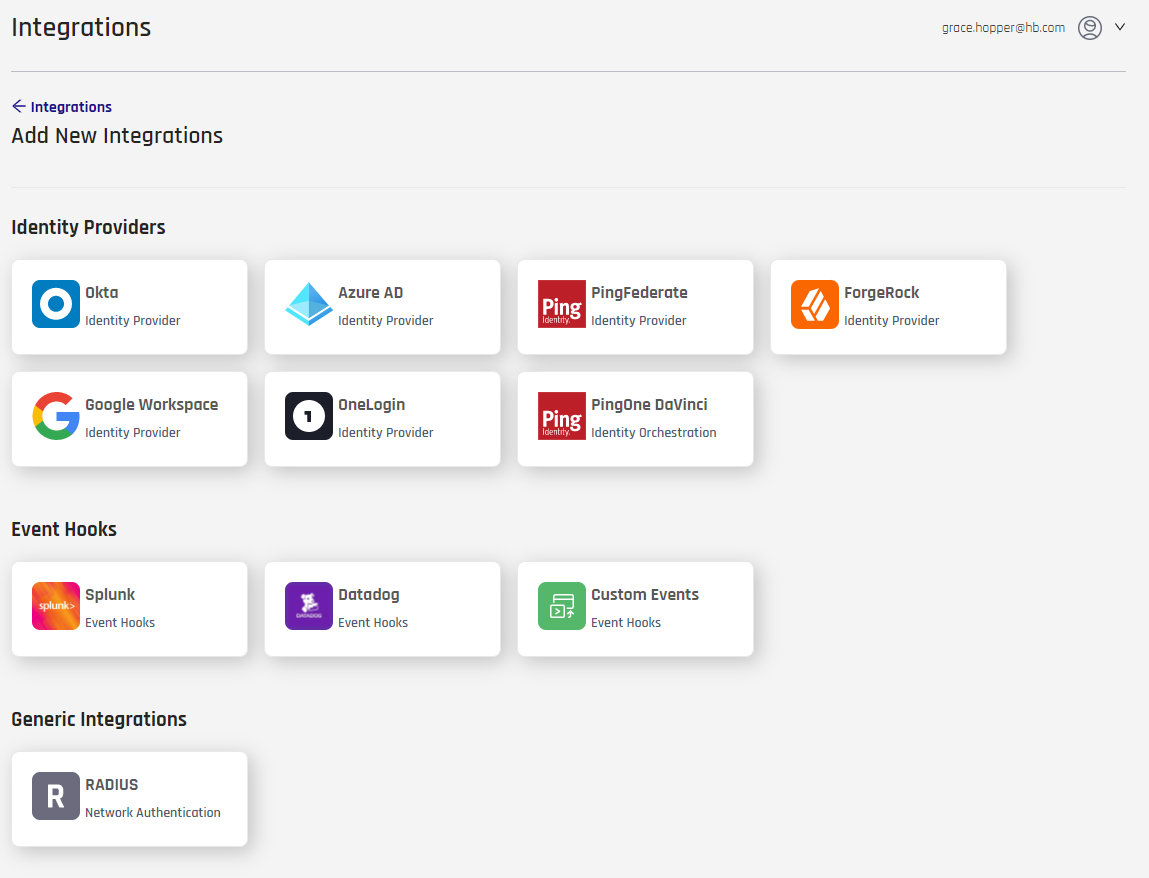
- Click Add New Event Hook.
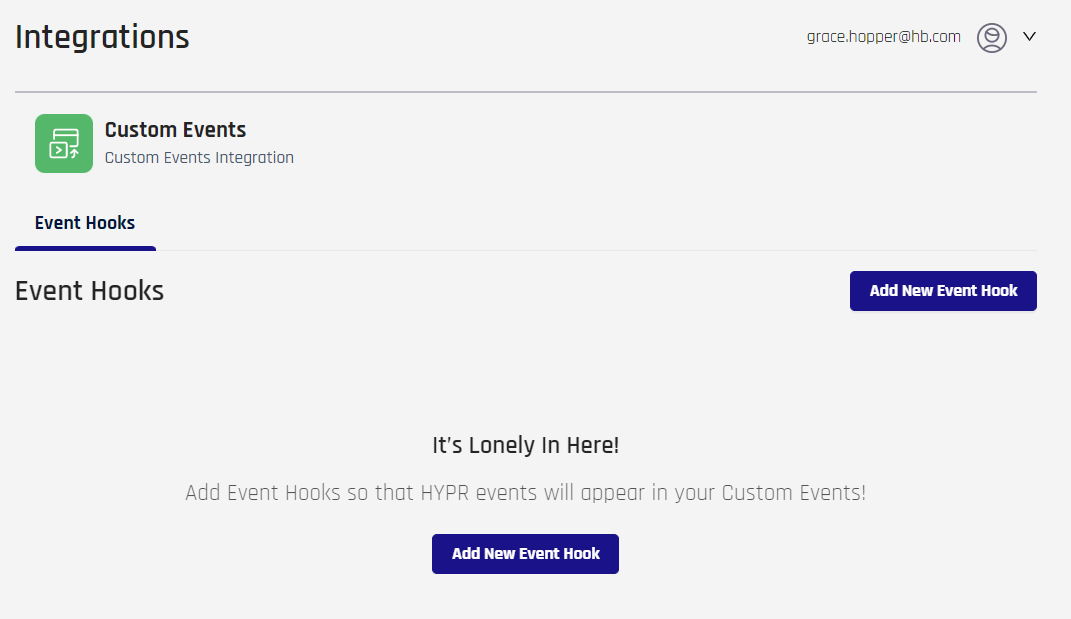
- On the Add New Event Hook dialog, paste the desired
.JSONcontent into the text field. See Sample JSON below.
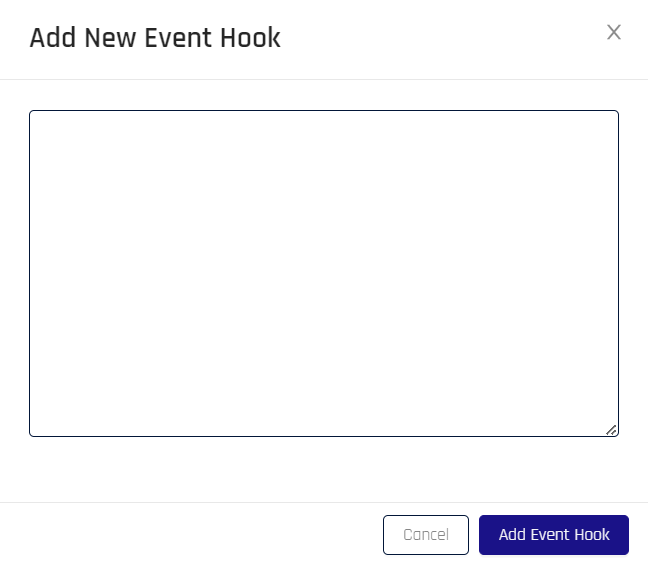
- Click Add Event Hook when you are satisfied. CC returns to the Event Hooks page.
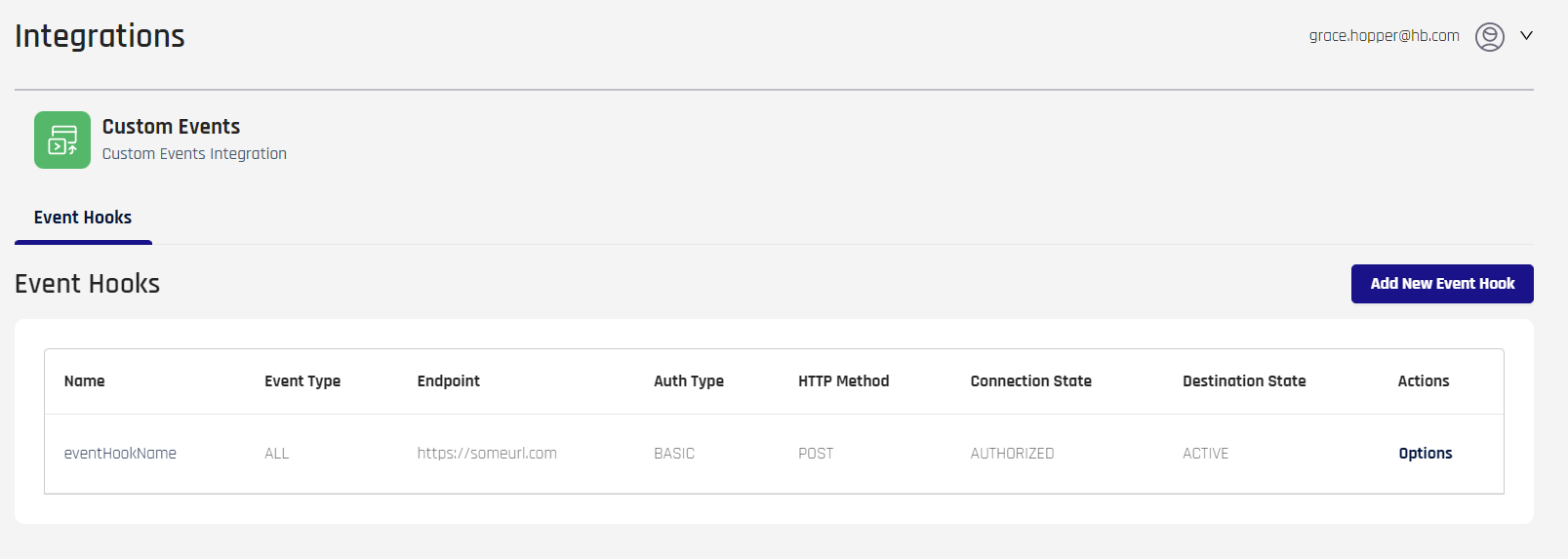
Sample JSON
{
"name":"TestCustomEvents",
"eventType": "ALL",
"invocationEndpoint": "https://someurl.com",
"httpMethod": "POST",
"authType": "BASIC",
"authParams": {
"basicAuthParameters": {
"username": "[email protected]",
"password":"M@dH0p$24-7"
},
"invocationHttpParameters": {
"headerParameters": [
{
"key": "Content-Type",
"value": "application/json",
"isValueSecret": false
},
{
"key": "Content-Encoding",
"value": "gzip",
"isValueSecret": false
}
]
}
}
}
Event Hook Entries
The Event Hooks table displays values for the available Custom Event Hooks. Where applicable, these values are based upon the values used in the .JSON file contents shown above.
| Field | JSON Parameter | Description |
|---|---|---|
| Name | name | The unique name of the Event Hook. This will appear in the RP Applications list in Control Center Standard Mode. |
| Event Type | eventType | The eventTags value associated with the Event Hook.ADMIN | ALL | AUTHENTICATION | DEREGISTRATION | MAGIC_LINK | OFFLINE_ACCESS | REGISTRATION | SMART_KEY | WEB_REGISTRATION |
| Endpoint | invocationEndpoint | The location of the desired endpoint on the SIEM server. |
| Auth Type | authType | API_KEY | BASIC | OAUTH_CLIENT_CREDENTIALS |
| HTTP Method | httpMethod | DELETE | GET | HEAD | OPTIONS | PATCH | POST | PUT |
| Connection State | N/A | AUTHORIZED | AUTHORIZING | CREATING | DEAUTHORIZED | DEAUTHORIZING | DELETING | UPDATING |
| Destination State | N/A | ACTIVE | INACTIVE |
| Actions (Hover on Options) | N/A | Edit | Delete See Editing HYPR Custom Event Hooks and Deleting HYPR Custom Event Hooks for how to perform these actions. |
Clicking the name of the Event Hook will open a pane with additional information about the entry. As with the above parameters, these reflect the JSON parameter values, where applicable.
| Field | JSON Parameter | Description |
|---|---|---|
| Invocation Endpoint | invocationEndpoint | The location of the desired endpoint on the SIEM server. This is the same value shown under the Endpoint column on the Event Hook's main entry. |
| Auth Params | authParams | A data object encompassing basicAuthParameters and invocationHttpParameters. |
| N/A | basicAuthParameters | A data object encompassing user authentication values. |
| N/A | username | The username to authenticate to the SIEM. |
| N/A | password | The password for the username. |
| N/A | invocationHttpParameters | A data object containing HTTP header definitions. See HTTP Headers for a full list of possible headers and acceptable values. |
| N/A | headerParameters | A collection of header parameters for communication with the SIEM. Each header is defined by the following properties: key, value, and isValueSecret. |
| N/A | key | The name of the header parameter being used. |
| N/A | value | The value of the header parameter being used. |
| N/A | isValueSecret | Does this value need to be occluded in the SIEM? true | false |
| Connection State Reason | N/A | The reason that the connection is in the connection state. |
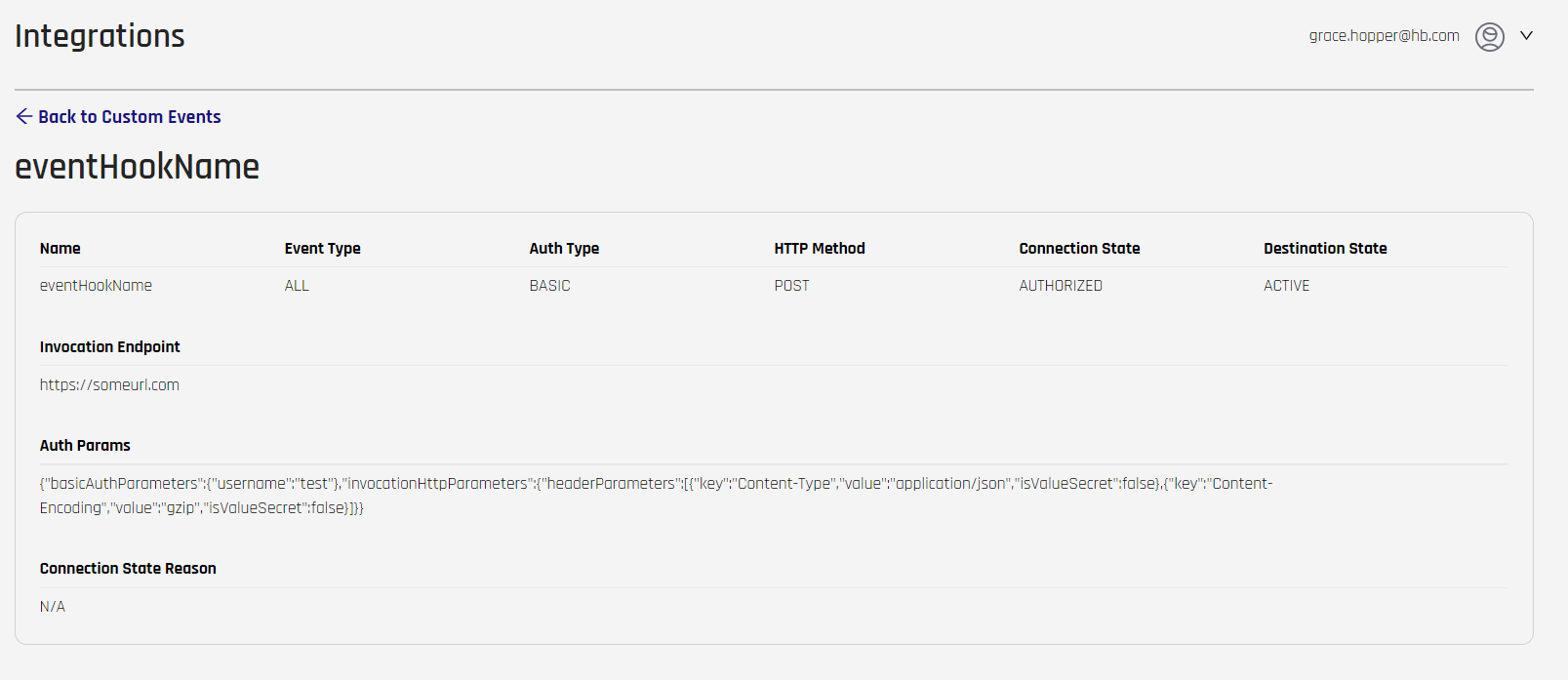
Clicking Back to Custom Events returns you to the Event Hooks page.
See Event Descriptions: Event Parameters for a full rundown on all Event parameters and their values.
Editing HYPR Custom Event Hooks
- On the Custom Events Integration Event Hooks table, on the right side under Actions, click Options-> Edit for the Event Hook you wish to modify.
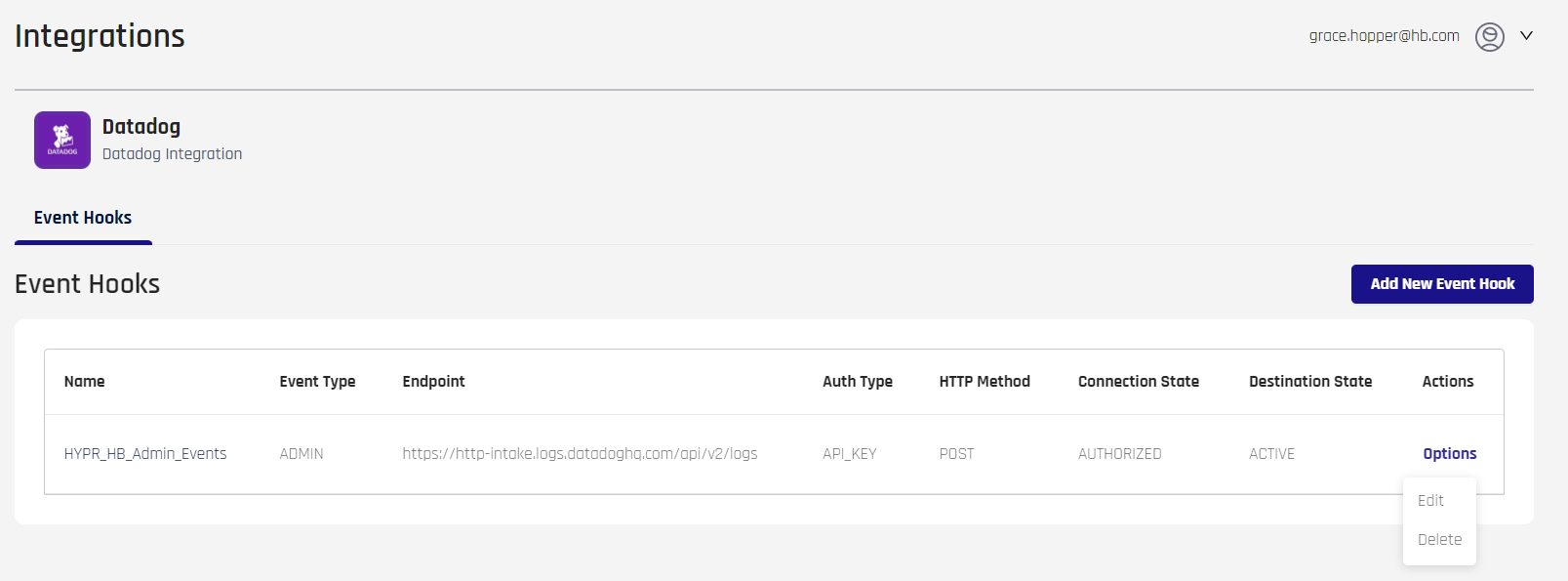
- The Event Hook Details dialog opens. Make changes as needed using the values given in Connecting Custom Event Hooks to HYPR, Step 6, above.
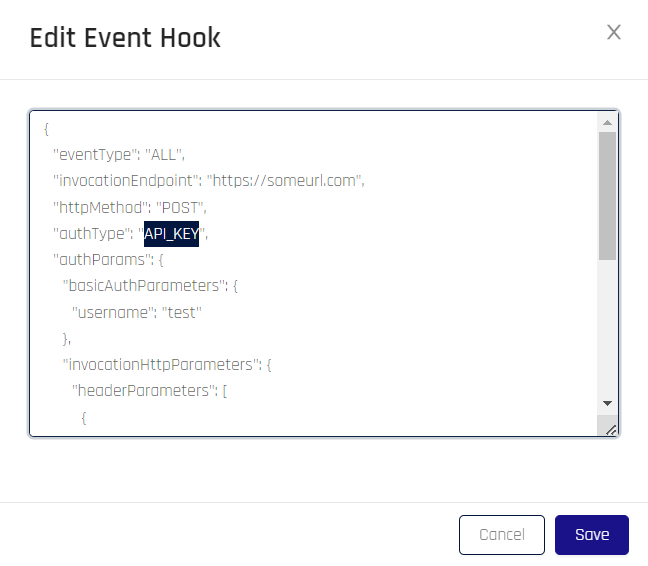
- Click Save to return to the Event Hooks page.
Deleting HYPR Custom Event Hooks
- In the Event Hooks table, on the right side under Actions, click Options-> Delete for the Event Hook you wish to remove.
- The Delete Event Hook dialog opens. Click Delete to remove the event hook.
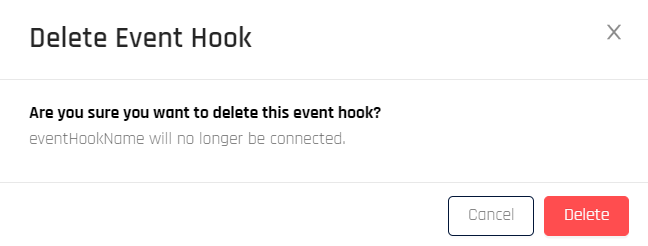
- A dialog appears confirming the Event Hook was deleted. CC returns to the Event Hooks page.
Housekeeping
You may also wish to delete the related data from your SIEM if it is not used by any other systems.
Updated 5 months ago
