iOS Native Face ID Authenticator
HYPR SDK for iOS: iOS Authenticators
Face in the Crowd
Any Face ID registered on the device can register/authenticate into your App.
| Standard Face ID AAID (Authenticator ID) | 0045#1050 |
| Full Basic Attestation Face ID AAID (requires Advanced Device Protection) | 0045#1051 |
| Number of Retries for Enrollment | 2 |
| Number of Retries for Authentication | 2 |
| Number of Retries before Face ID Reader Is Locked | Unlimited |
Enrollment/Authentication Screen
Invalid Face ID Screen
Setup
- Create a group to contain the frameworks.
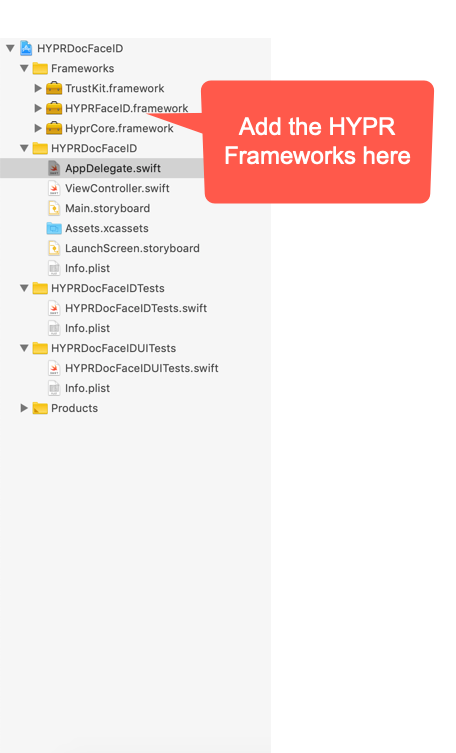
- Embed and link the HYPR Frameworks.
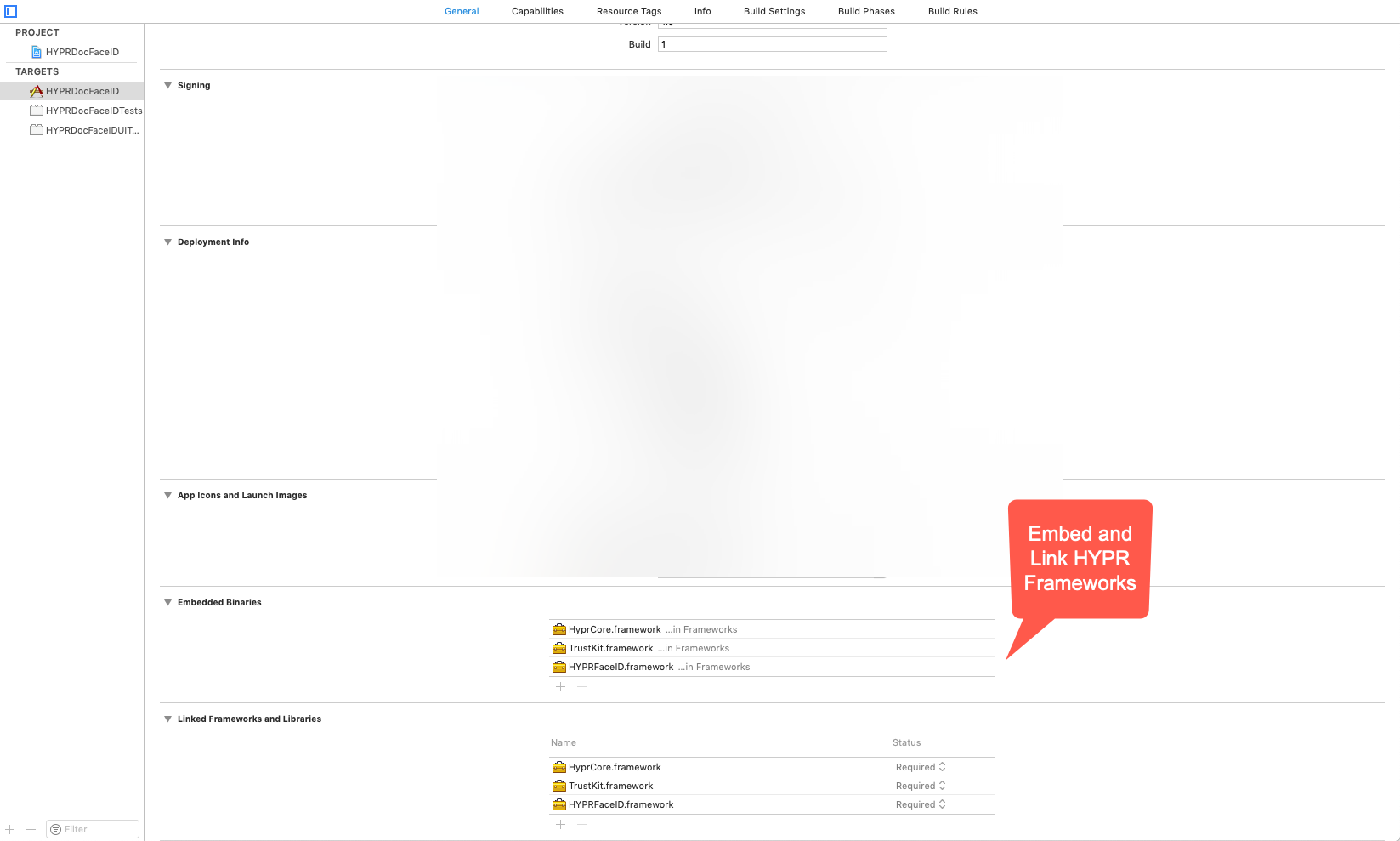
- Follow the steps below to enable the Face ID Authenticator. Since this is done during App startup, place it in
AppDelegate.swift.
import HyprCore
import HYPRFaceID
@UIApplicationMain
class AppDelegate: UIResponder, UIApplicationDelegate {
func application(_ application: UIApplication, didFinishLaunchingWithOptions launchOptions: [UIApplicationLaunchOptionsKey: Any]?) -> Bool {
HYPRUAFClient.registerAuthenticatorModule(HYPRFaceIDAsm.self)
HYPRUserAgent.setSSLPinningEnabled(false)
if HYPRUserAgent.sharedInstance().activeProfile() == nil {
let config = HYPRUserAgentProfileConfiguration(
rpAppId: "Relying Party App ID i.e: HYPRDefaultApplication",
rpServerUrl: "Relying Party URL i.e.: https://9999-pov.hypr.com",
deviceType: "WEB",
rpSSLPinCredentials: nil,
additionalData: nil)
let profile = HYPRUserAgentProfile(displayName: "Place a profile name name here: i.e. MyProfile",
configuration: config,
persona: nil,
userAccounts: nil)
HYPRUserAgent.sharedInstance().registerProfile(profile!)
}
return true
}
}
Register, Authenticate, Deregister
Create a Policy with FaceID
To dictate what authenticators to use during registration, authentication, and deregistration, you'll need to create a policy that includes the Face ID Authenticator.
See Policy Matching for greater detail.
Register
import HyprCore
class ViewController: UIViewController {
func register() {
HYPRUserAgent.setParentViewController(self)
HYPRUserAgent.sharedInstance().registerUser(withName: nil, action: "<policy name goes here>") { error in
if let error = error {
// Handle the error
}
else {
// Registration is successful
}
}
}
}
Authenticate
By passing nil for the first argument, it will authenticate the current user.
import HyprCore
class ViewController: UIViewController {
func authenticate() {
HYPRUserAgent.setParentViewController(self)
HYPRUserAgent.sharedInstance().authenticateUser(nil, action: "<policy name goes here>") { error in
if let error = error {
// Handle the error
}
else {
// Authentication is successful
}
}
}
}
Deregister
By passing nil for the first argument, it will deregister the current user.
import HyprCore
class ViewController: UIViewController {
func deregister() {
HYPRUserAgent.setParentViewController(self)
HYPRUserAgent.sharedInstance().deregisterUser(nil) { error in
if let error = error {
// Handle the error
}
else {
// Deregistration is successful
}
}
}
}
UI Customization
To customize elements displayed by the HYPR SDK for iOS, use HYPRFaceIDAuthenticatorViewConfiguration sharedInstance to set properties describing the specific changes you want to make.
The HYPRFaceIDAuthenticatorViewConfiguration sharedInstance provides the following properties to style UI elements:
| Property | Description |
|---|---|
authenticationPromptText | Text displayed to the user in the Face ID authentication alert |
biometryLockoutVerifyAlertTitle | Text displayed to the user if authentication was unsuccessful |
biometryLockoutEnrollAlertTitle | Text displayed to the user if enrollment was unsuccessful |
biometryLockoutAlertCloseButtonTitle | Alert cancellation button text |
biometryLockoutAlertMessage | Text displayed to the user if authentication or enrollment were unsuccessful and amount of allowed attempt have exceeded |
Example
import HyprCore
import HYPRFaceID
@UIApplicationMain
class AppDelegate: UIResponder, UIApplicationDelegate {
func application(_ application: UIApplication, didFinishLaunchingWithOptions launchOptions: [UIApplicationLaunchOptionsKey: Any]?) -> Bool {
let faceIDConfig = HYPRFaceIDAuthenticatorViewConfiguration.sharedInstance()
faceIDConfig.authenticationPromptText = "This is the latest face id prompt text"
faceIDConfig.biometryLockoutVerifyAlertTitle = "Verification failed"
faceIDConfig.biometryLockoutEnrollAlertTitle = "Enrollment failed"
faceIDConfig.biometryLockoutAlertCloseButtonTitle = "Close"
faceIDConfig.biometryLockoutAlertMessage = "Try again later"
return true
}
}
Here is a full list of properties:
@interface HYPRFaceIDAuthenticatorViewConfiguration : NSObject <NSCopying, NSCoding>
+ (instancetype _Nonnull )sharedInstance;
/**
* Face ID authenticator prompt text
*/
@property (nonatomic, copy, nullable) NSString *authenticationPromptText;
/**
* Biometry lockout enroll alert title
*/
@property (nonatomic, copy, nullable) NSString *biometryLockoutEnrollAlertTitle;
/**
* Biometry lockout verify alert title
*/
@property (nonatomic, copy, nullable) NSString *biometryLockoutVerifyAlertTitle;
/**
* Biometry lockout alert message
*/
@property (nonatomic, copy, nullable) NSString *biometryLockoutAlertMessage;
/**
* Biometry lockout alert close button title
*/
@property (nonatomic, copy, nullable) NSString *biometryLockoutAlertCloseButtonTitle;
@end
Updated 4 months ago
