Desktop Client
HYPR Control Center Standard: Workstation
Use the Desktop Client screen in the Workstation section to select and download the HYPR Passwordless client installers for Windows and Mac.
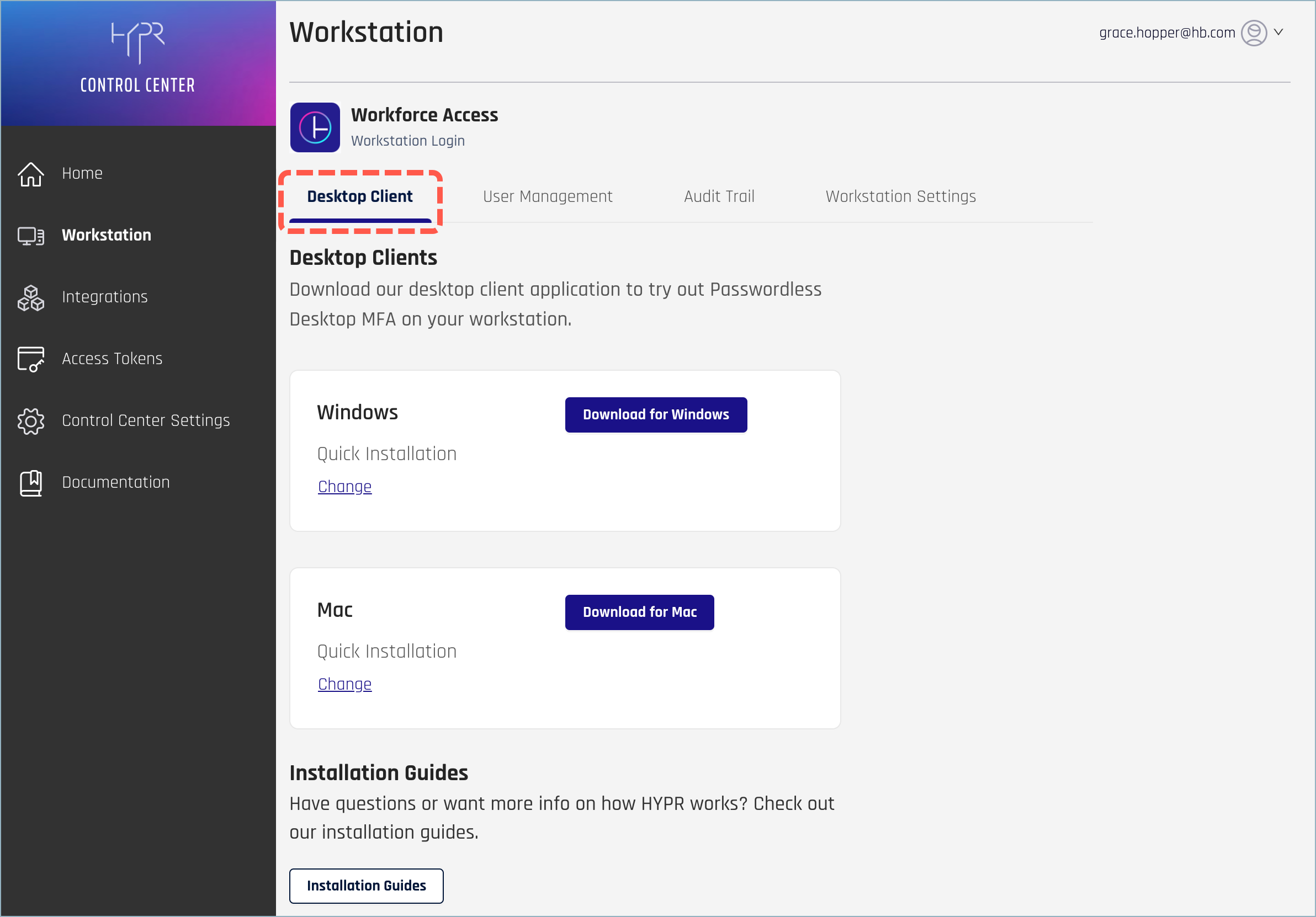
Downloading the HYPR Passwordless Client Installer
- Click the Get Started on... button for the platform you’re using (Windows or Mac).
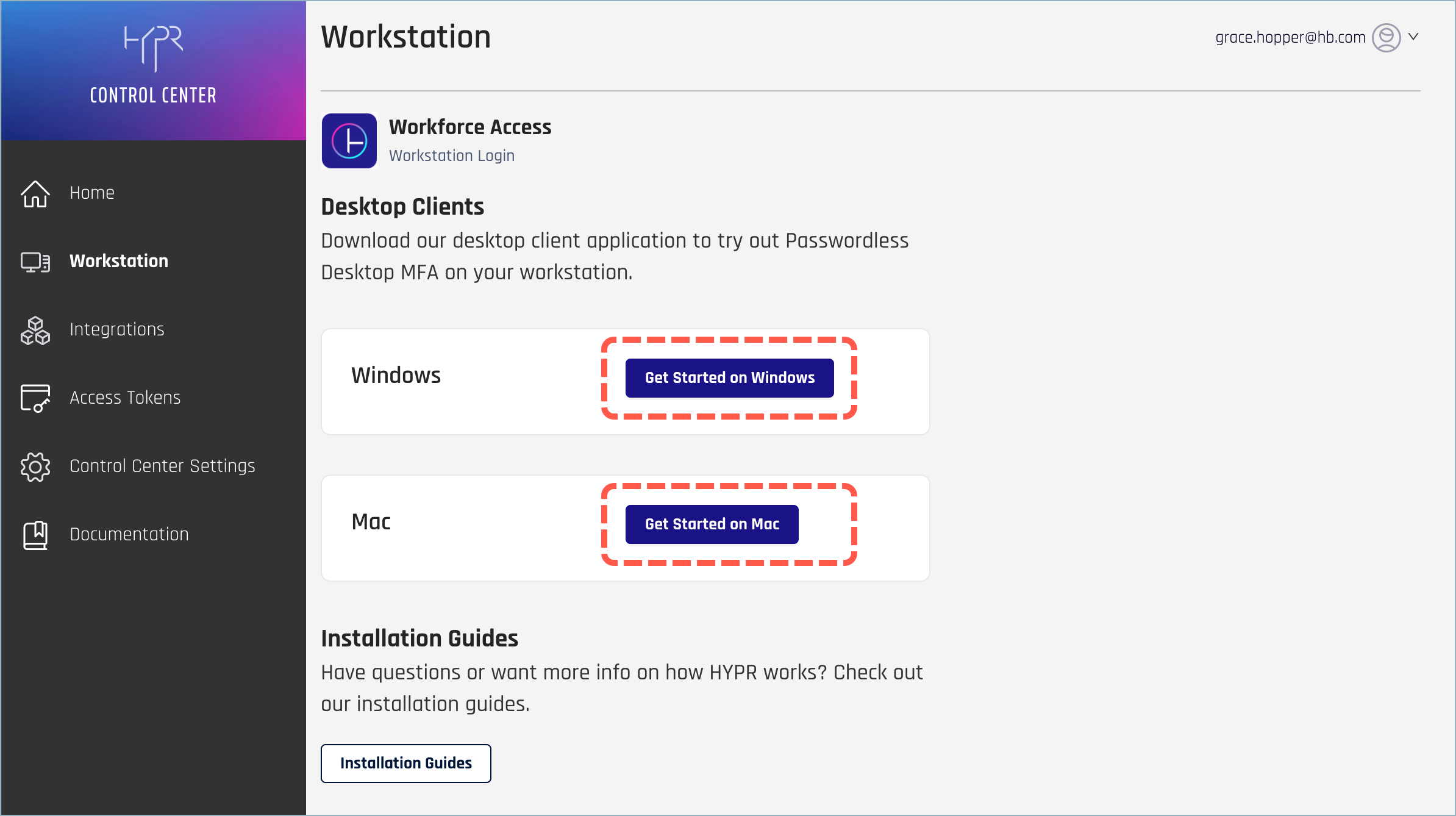
- Choose your installation type: Quick or Advanced. For more information about the two types, see the Passwordless client Requirements page.
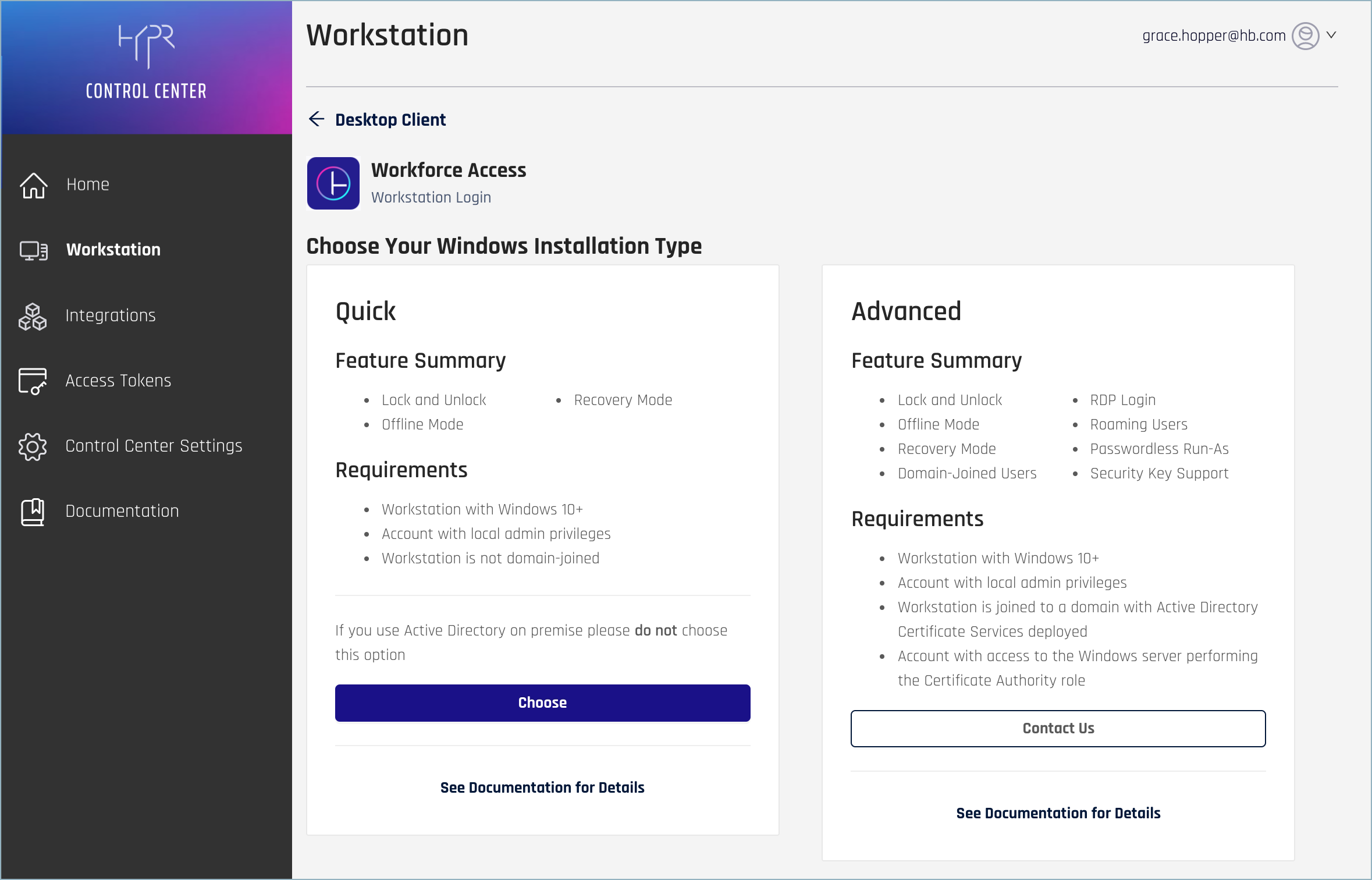
- Confirm the requirements to start the download.
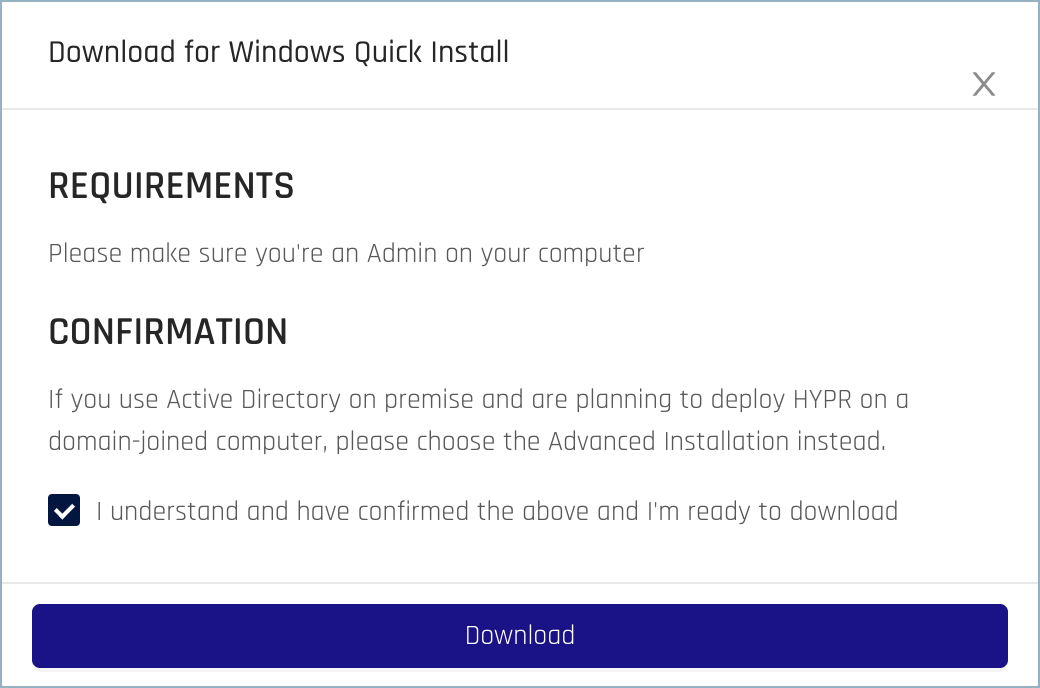
- Once the installer file has finished downloading, follow the on-screen steps to start the install process. For detailed instructions, see HYPR Passwordless client Installation.
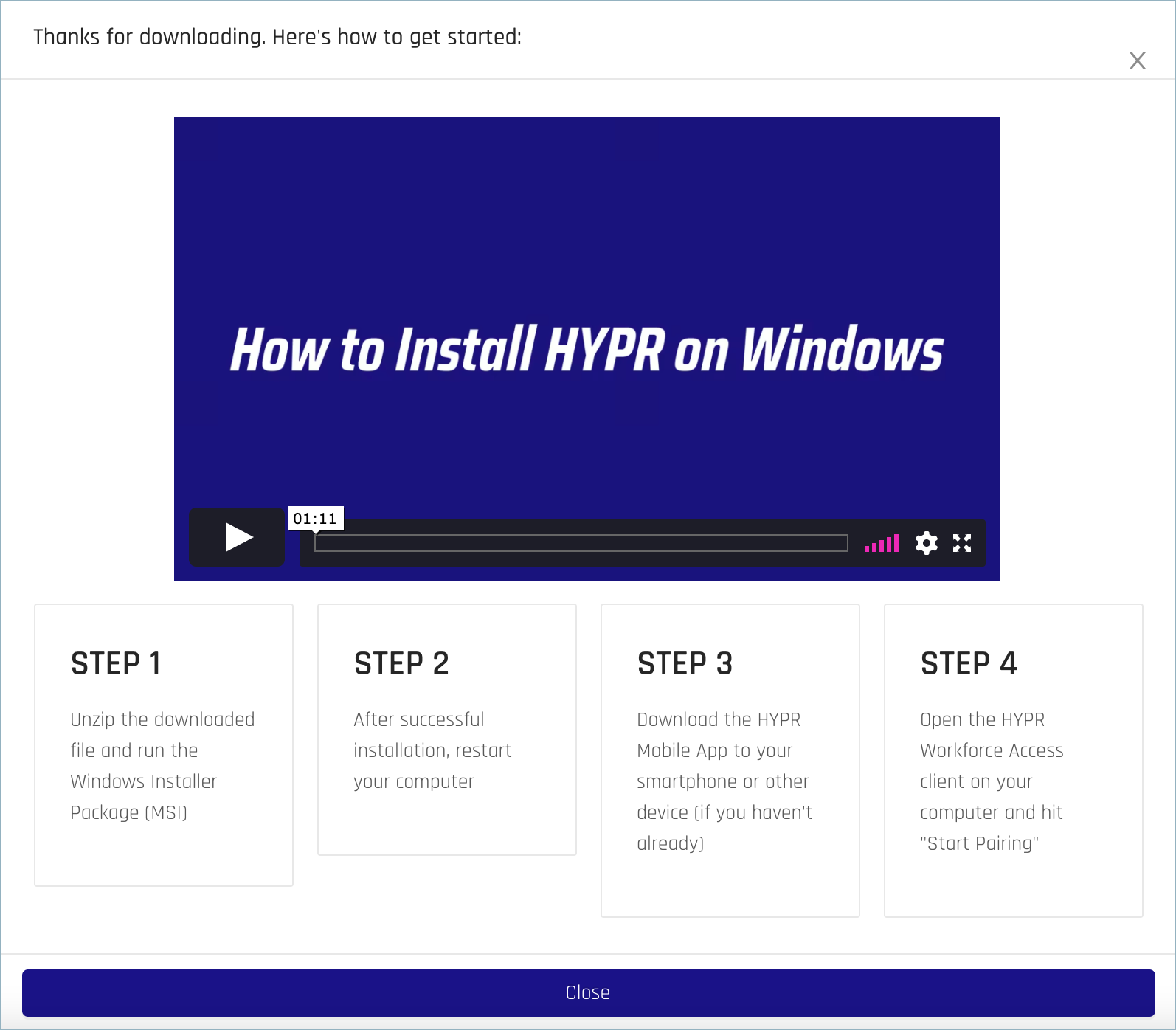
Changing the Download Type
Once you’ve completed a download, you can use the Change link on the main Desktop Clients screen to go back and choose a different installation type if necessary.
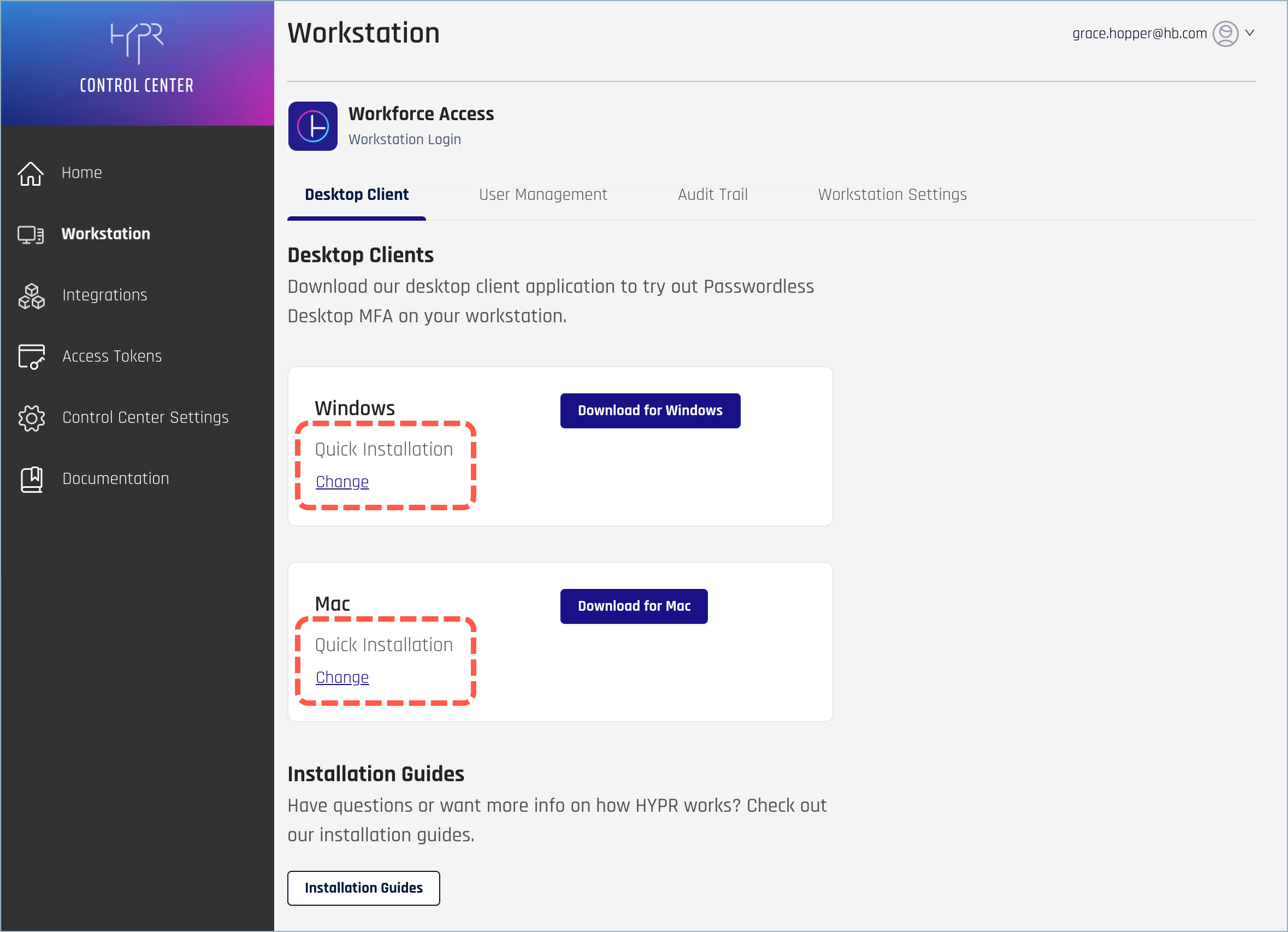
Alternatively, use the Download for... buttons to download the same type of installer again.
Updated 4 months ago
