General Settings
HYPR Control Center Advanced: Global Settings Menu
Set your Company Display Name and Support Email here.
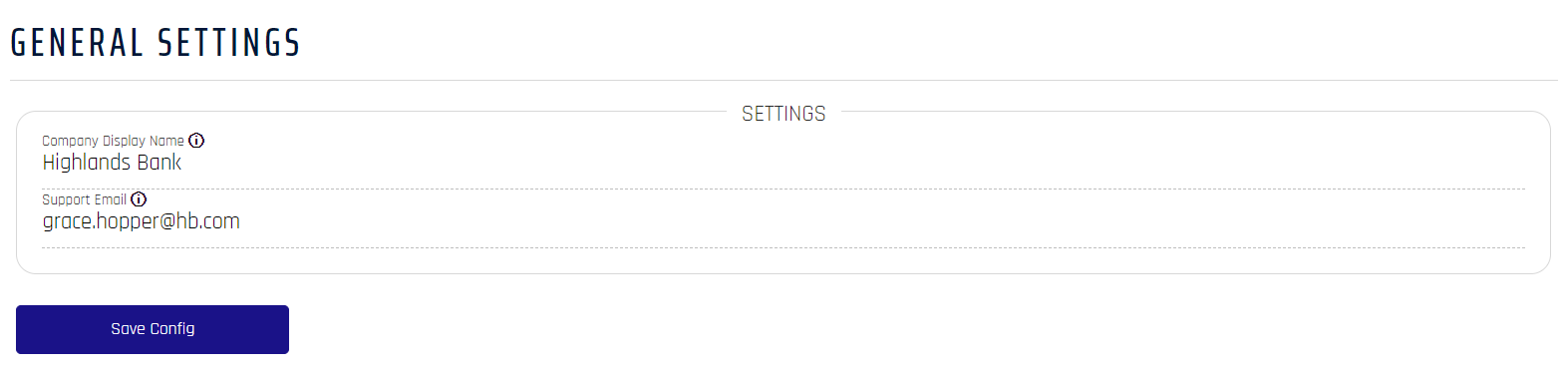
Click Save Config when you are finished.
The Company Display Name appears in all HYPR Device Managers; likewise all diagnostic issues reported by HYPR Mobile App or HYPR Passwordless client users through the Send to Support feature will be sent to the Support Email address.
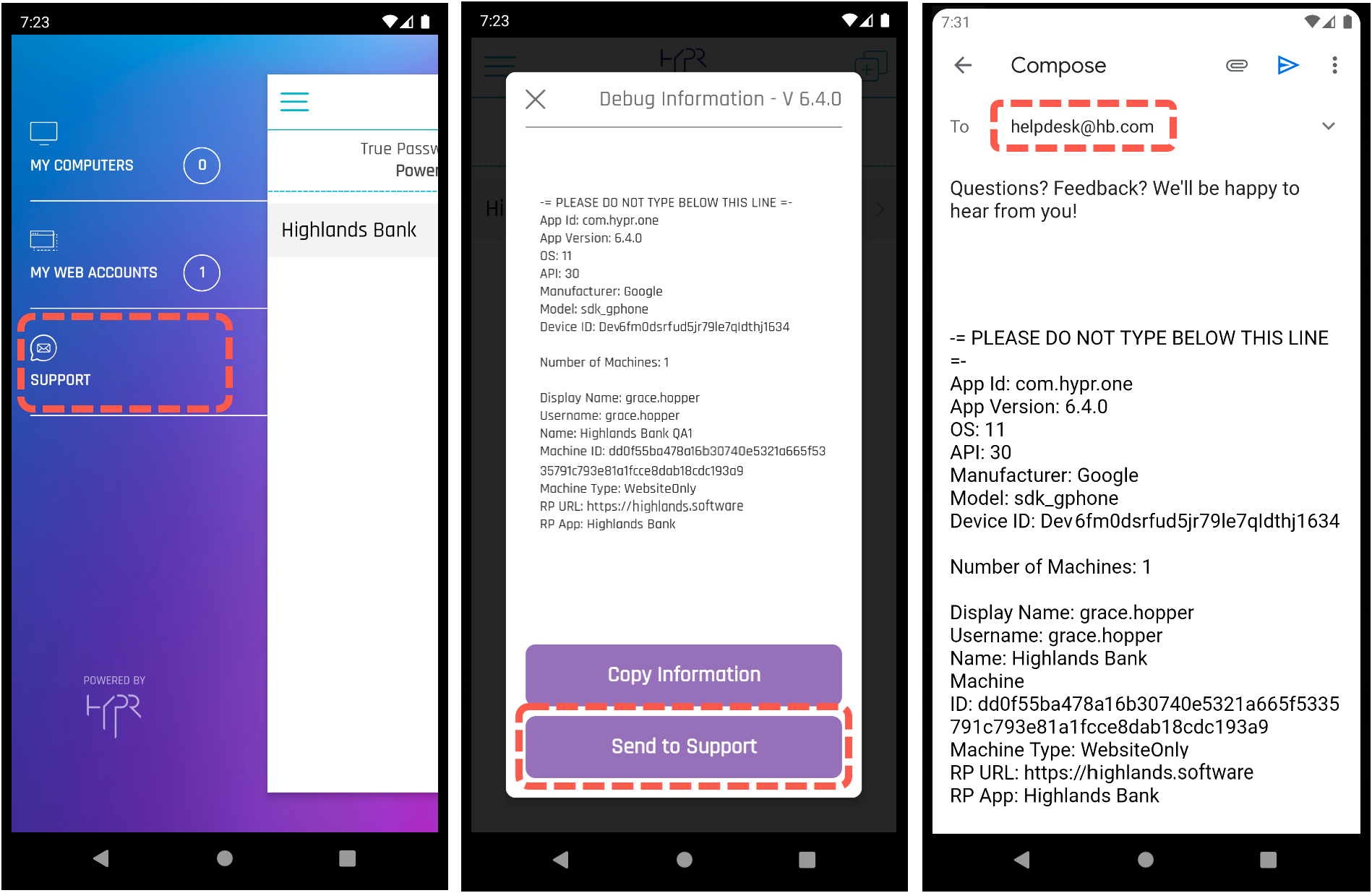
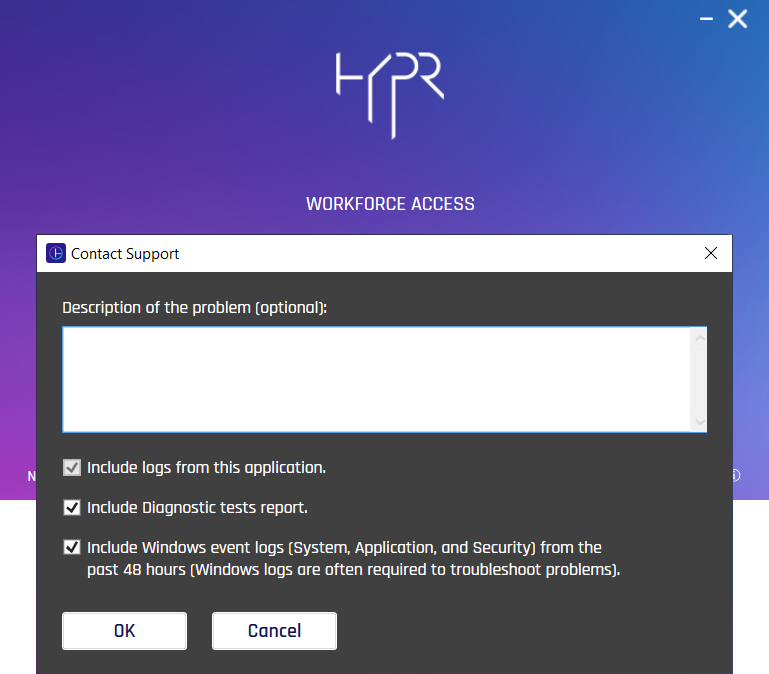
Updated 5 months ago
