Control Center: Standard Mode
HYPR Control Center Standard
The HYPR Control Center is a web-based application that acts as the central configuration hub for the HYPR Passwordless MFA solution.
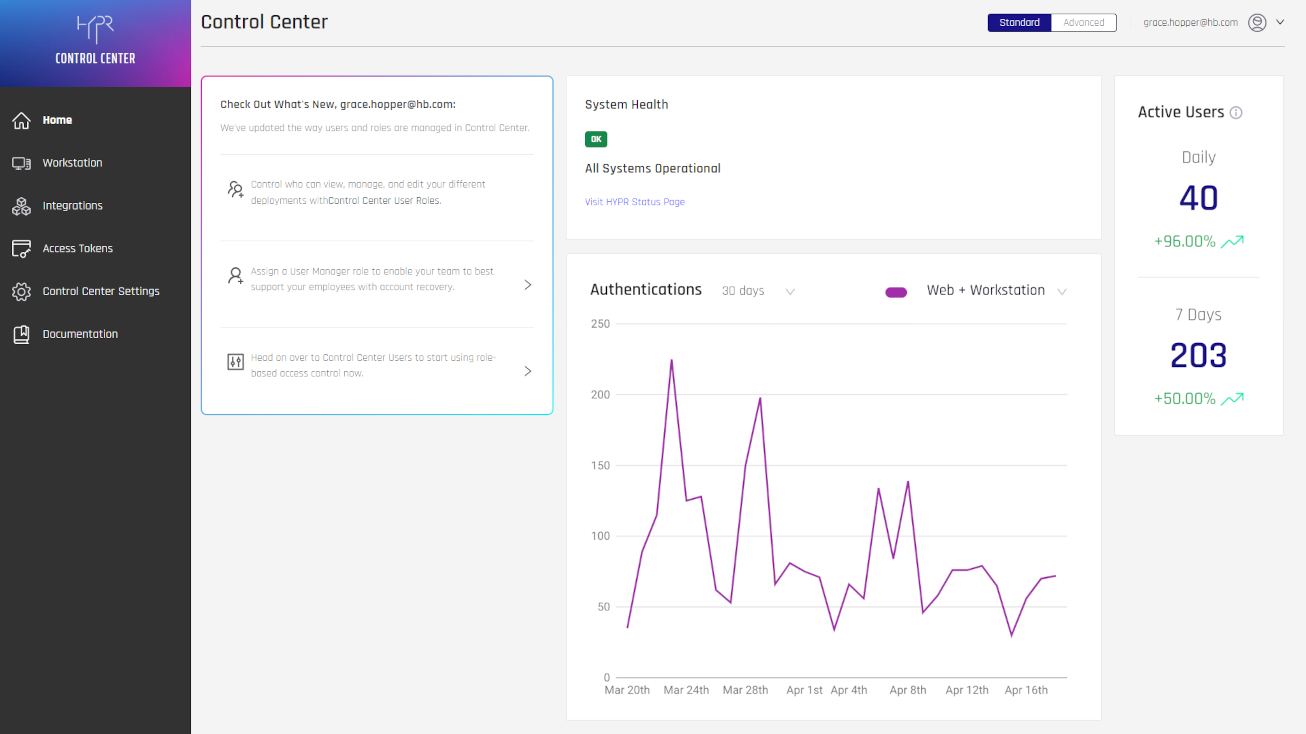
As an admin, you can use the Control Center to:
- Download the Windows and Mac installers for the Workforce Access Client
- Add and remove passwordless end users
- Configure workstation login settings
- Set up and manage SSO and other integrations
- Manage admin accounts
- Monitor user activity and system health
- View the audit trail
- Create and manage API access tokens
Accessing the Control Center
To access the Control Center as a registered user:
-
Navigate to your tenant URL. This can be found in your registration email. For example:
https://highlandsbank.hypr.com -
A login dialog displays. Enter your username. This will be the email address you used to register.
-
Select HYPR Mobile App and complete the instructions on your device, or select Security Key and complete the instructions from your browser.
Using the Control Center
Workstation
Integrations
Access Tokens
Control Center Settings
Control Center Security Best Practices
Updated 10 months ago
