Extensions
HYPR Control Center Advanced: Advanced Config Menu
Intelligent Extensions
Control Center Intelligent Extensions must be uploaded to the server and configured before any Extensions will be available here to associate to any Applications.
Learn more about building and deploying HYPR Extensions in the SDK docs.
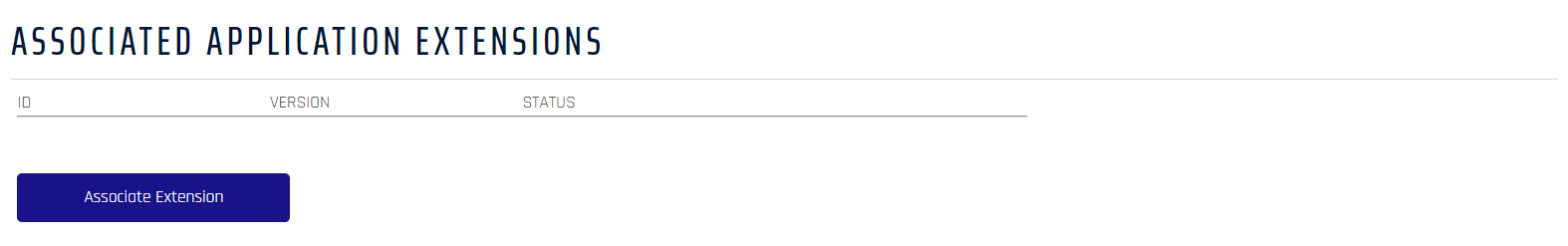
Associate an Extension
- Click Associate Extension to create a new entry on the main pane.
- Drop down Select Extension and choose the extension to associate with this Application.
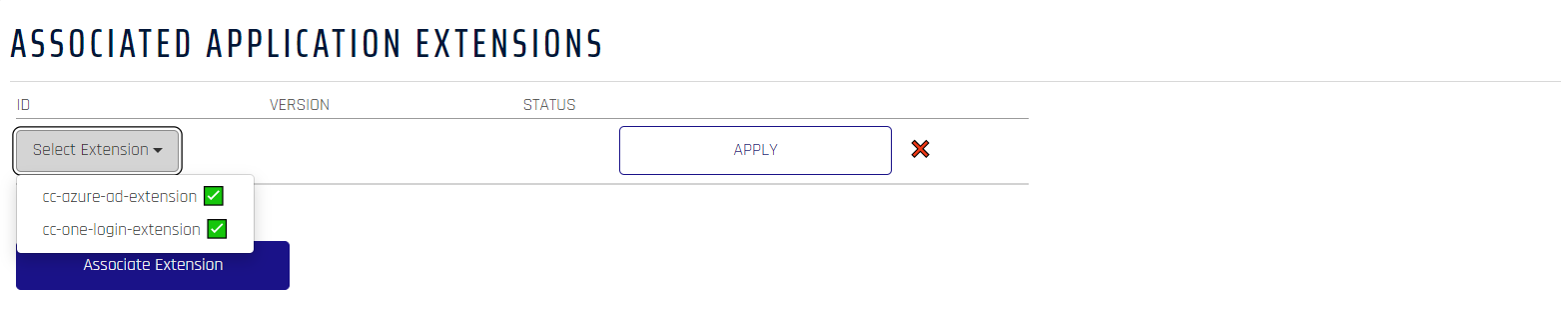
It will now appear in the main pane of the Extensions page.
Updated about 1 year ago
