Event Hook: Datadog
Adding Datadog event hooks allows HYPR-enabled sites to gather and interpret HYPR Events using their own Datadog installation, rather than using HYPR's. By adding an API key in Datadog and using it to enable HYPR CC's connection, you are able to tailor the output to best suit your needs.
HYPR Events are grouped using the eventTags parameter (AUTHENTICATION, REGISTRATION, ACCESS TOKEN, etc.). Custom Event Hooks can also be created for more specific data.
What You'll Need
-
An administrator account for Datadog
-
An administrator account for Control Center
-
If it is not already enabled, contact HYPR Support to enable Datadog Event Hooks for the RP application that you wish to monitor
Setting Up Datadog
Datadog must be configured with an API key that will be used to communicate with Control Center.
-
Login as an administrator to the Datadog console.
-
In the top menu, open Navigate to Organization Settings > Access > API Keys or open
https://<your datadog URL>/organization-settings/api-keys. -
A list appears of API keys used by Datadog. If you have not created an API key yet for HYPR Event Hooks, do so now. Hovering over an entry will generate a pop-up button at the far right. Click Copy Key and save the value for later.
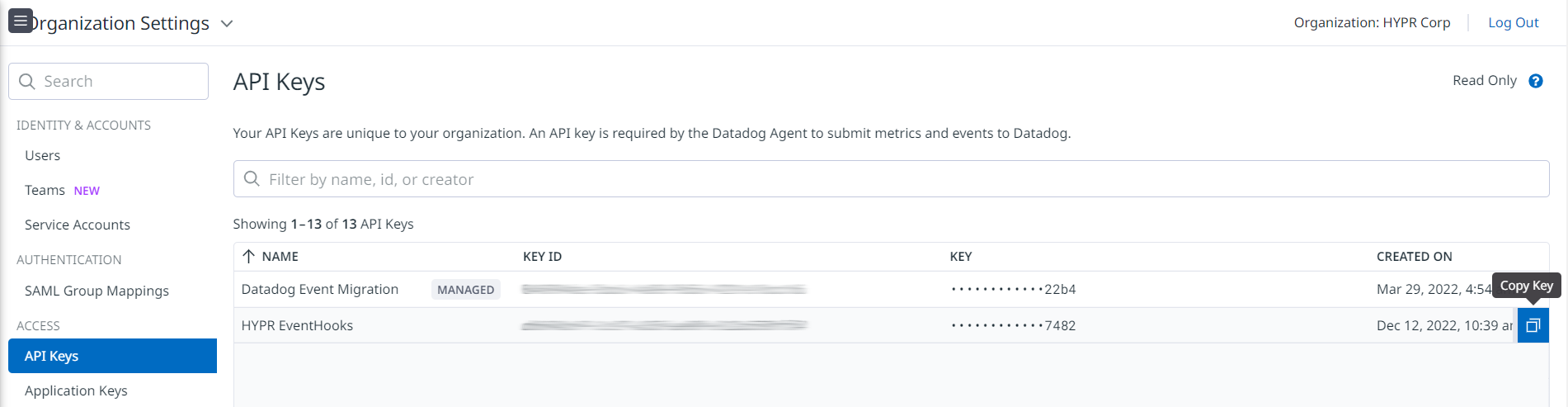
Connecting Datadog to HYPR
You will need the Datadog API Token to proceed.
-
Login to HYPR Control Center as an administrator.
-
In the left navigation menu, click Integrations.
-
On the Integrations page, click Add New Integration. CC displays available integrations.
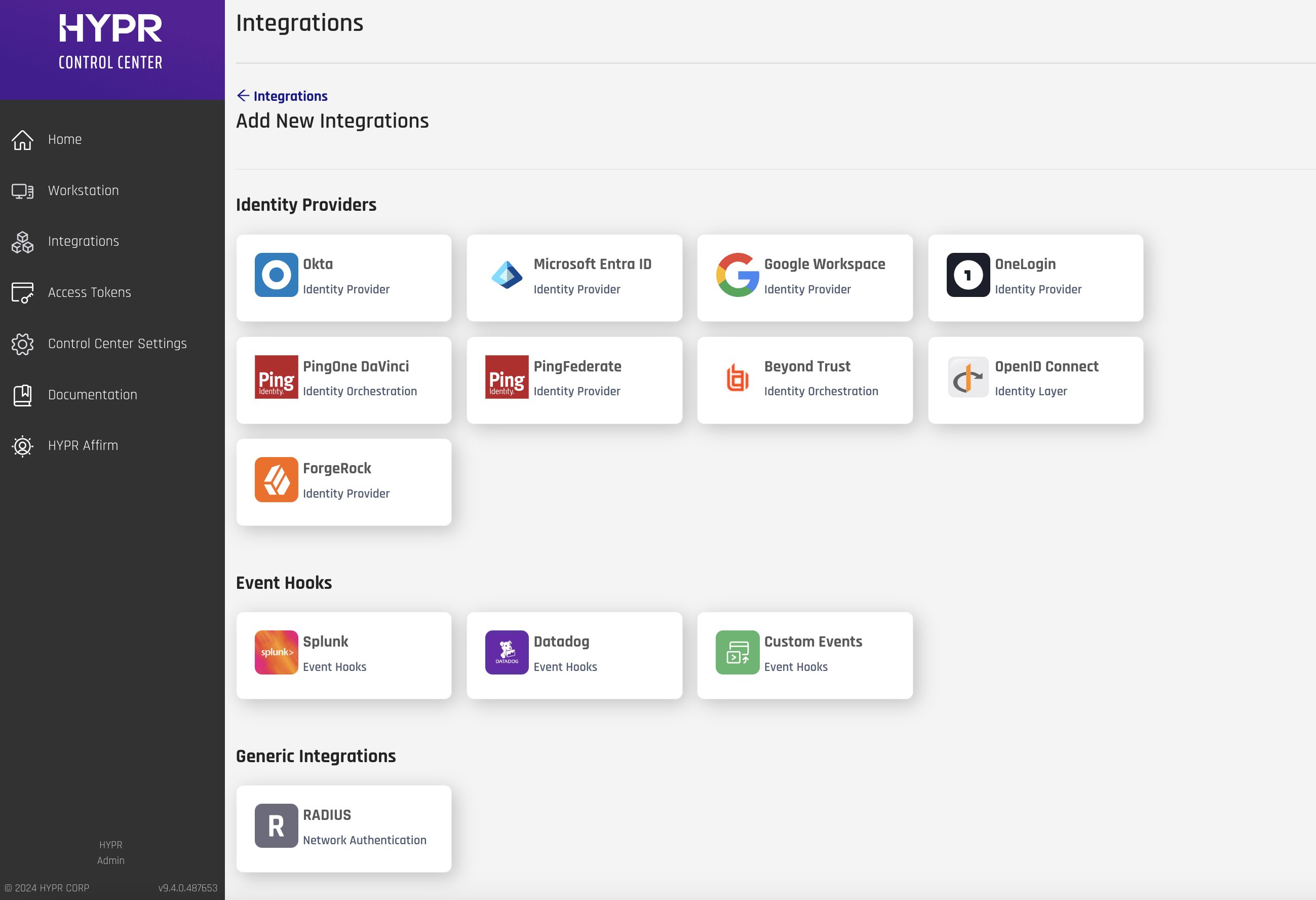
-
Click the tile under Event Hooks for Datadog.
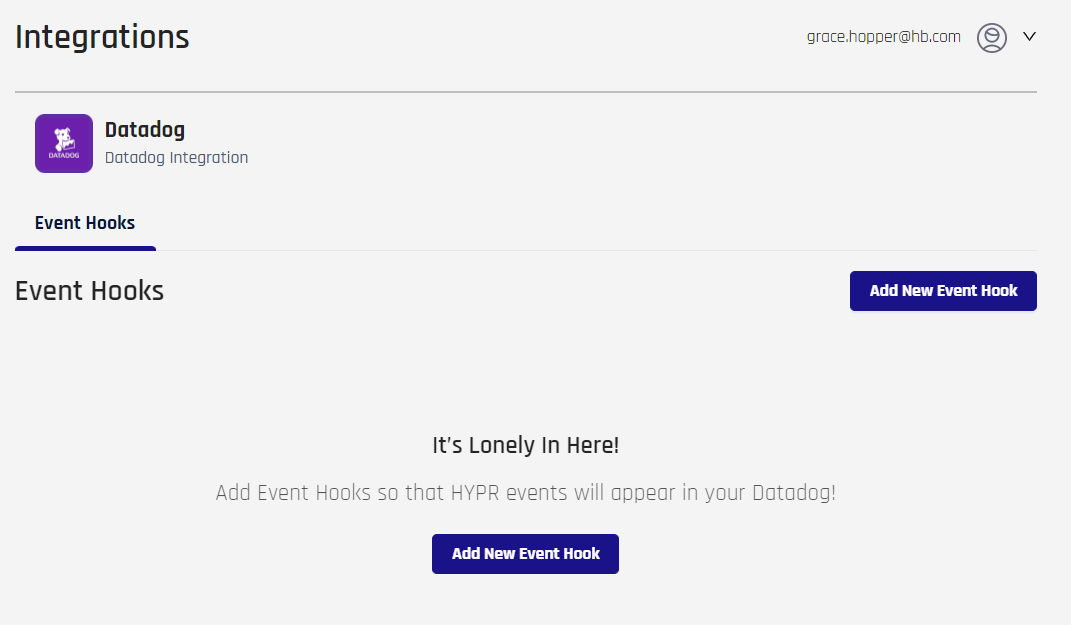
-
Click Add New Event Hook.
-
On the Add New Event Hook dialog, complete the fields as follows:
| Field | Value |
|---|---|
| Event Name | Type a unique label to identify the Event Hook. |
| Event Type | Select an Event Type to monitor. ADMIN | ALL | AUTHENTICATION | DEREGISTRATION | MAGIC_LINK | OFFLINE_ACCESS | REGISTRATION | SMART_KEY | WEB_REGISTRATION |
| API Key | The Token Value from Datadog. |
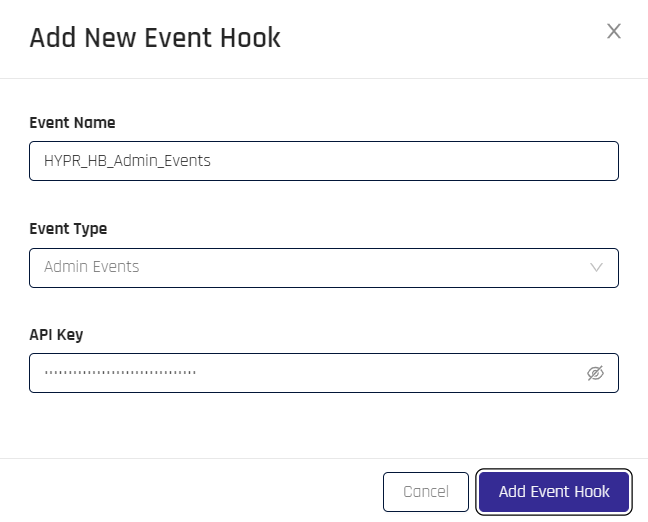
- Click Add Event Hook when you are satisfied. CC returns to the Datadog Event Hooks page.
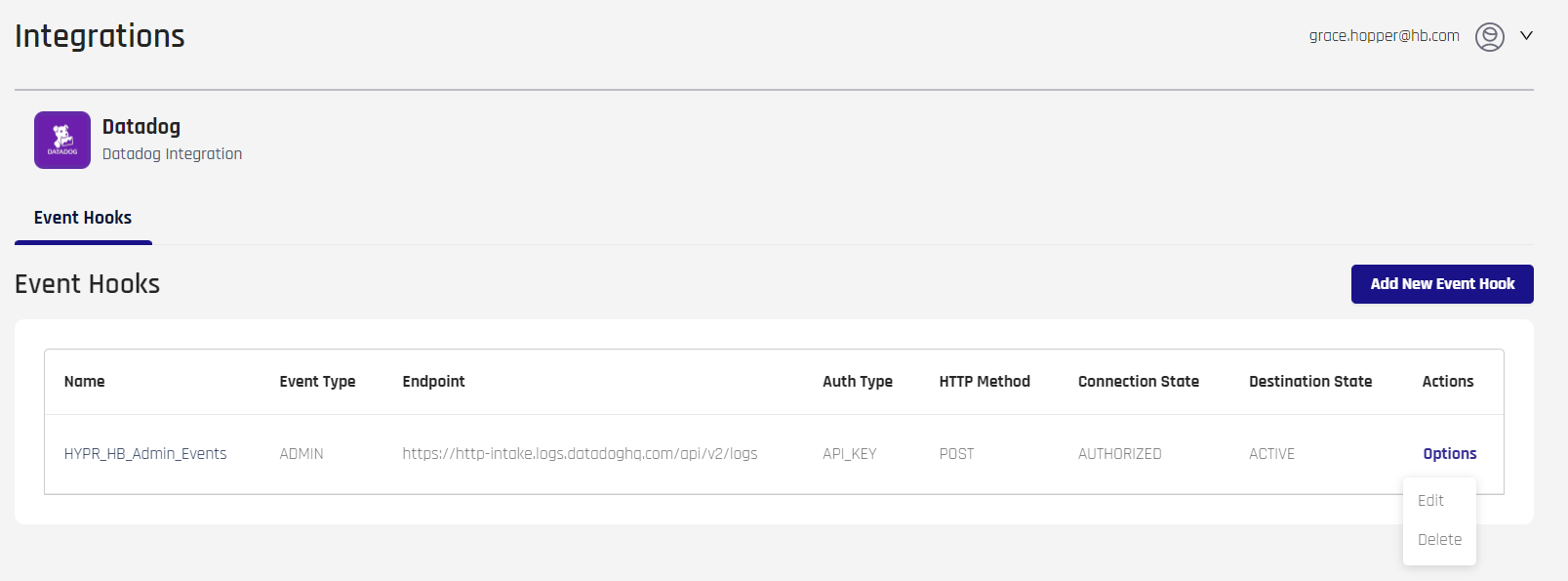
Interpreting Datadog Event Hook Entries
The Datadog Integration Event Hooks table displays values for the available Datadog Event Hooks.
| Field | Description |
|---|---|
| Name | The unique name of the Event Hook. |
| Event Type | The eventTags value associated with the Event Hook. |
| Endpoint | The location of the desired endpoint on the Datadog server. |
| Auth Type | API_KEY | BASIC | OAUTH_CLIENT_CREDENTIALS |
| HTTP Method | DELETE | GET | HEAD | OPTIONS | PATCH | POST | PUT |
| Connection State | AUTHORIZED | AUTHORIZING | CREATING | DEAUTHORIZED | DEAUTHORIZING | DELETING | UPDATING |
| Destination State | ACTIVE | INACTIVE |
| Actions | Edit | Delete |
Clicking the name of the Event Hook will open a pane with additional information about the entry:
| Field | Description |
|---|---|
| Auth Params | The JSON payload for authentication parameters. |
| Connection State Reason | The reason that the connection is in the connection state. |
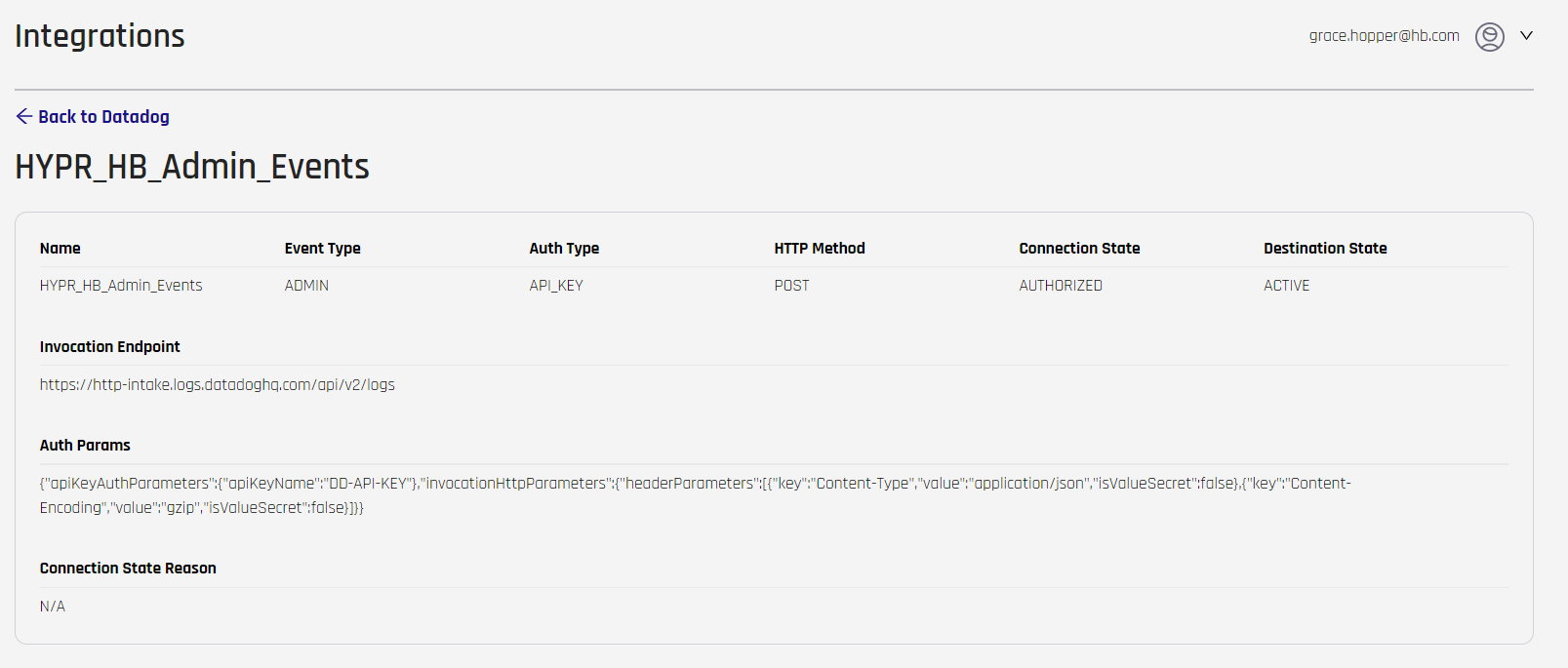
Clicking Back to Datadog returns you to the Datadog Event Hooks page.
Editing HYPR Datadog Event Hooks
-
On the Datadog Integration Event Hooks table, on the right side under Actions, click Options-> Edit for the Event Hook you wish to modify.
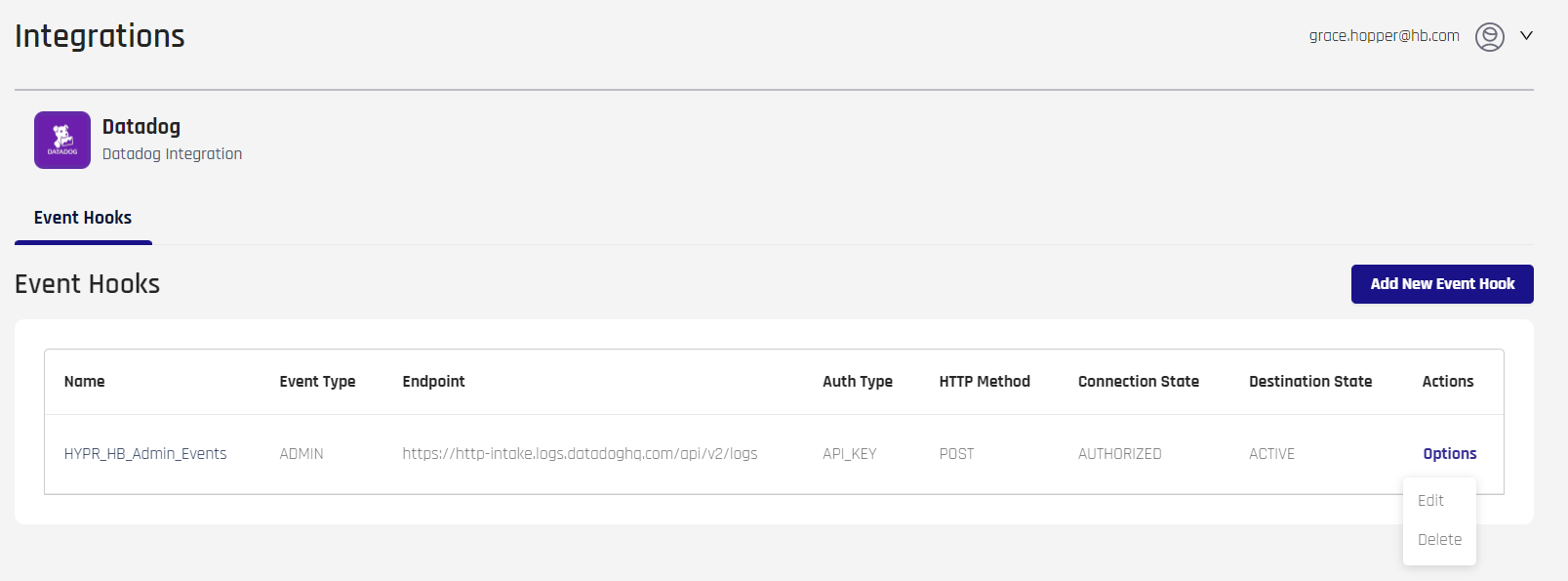
-
The Event Hook Details dialog opens. Make changes as needed using the values given in Connecting Datadog to HYPR, Step 6, above.
-
Click Save to return to the Event Hooks page.
Deleting HYPR Datadog Event Hooks
-
In the Event Hooks table, on the right side under Actions, click Options-> Delete for the Event Hook you wish to remove.
-
The Delete Event Hook dialog opens. Click Delete to remove the event hook.
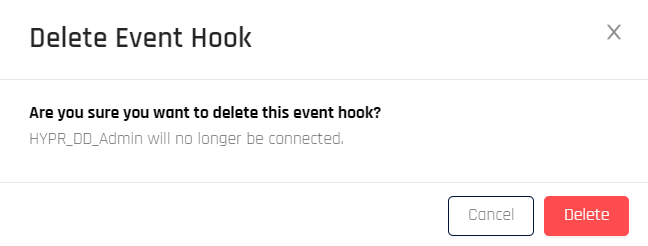
-
A dialog appears confirming the Event Hook was deleted. CC returns to the Event Hooks page.
You may also wish to delete the API Key from Datadog if it is not used by any other systems.
Viewing HYPR Event Data in Datadog
In Datadog under Logs, search for @source:hypr_event_hooks. Drill into the results to get the log data.
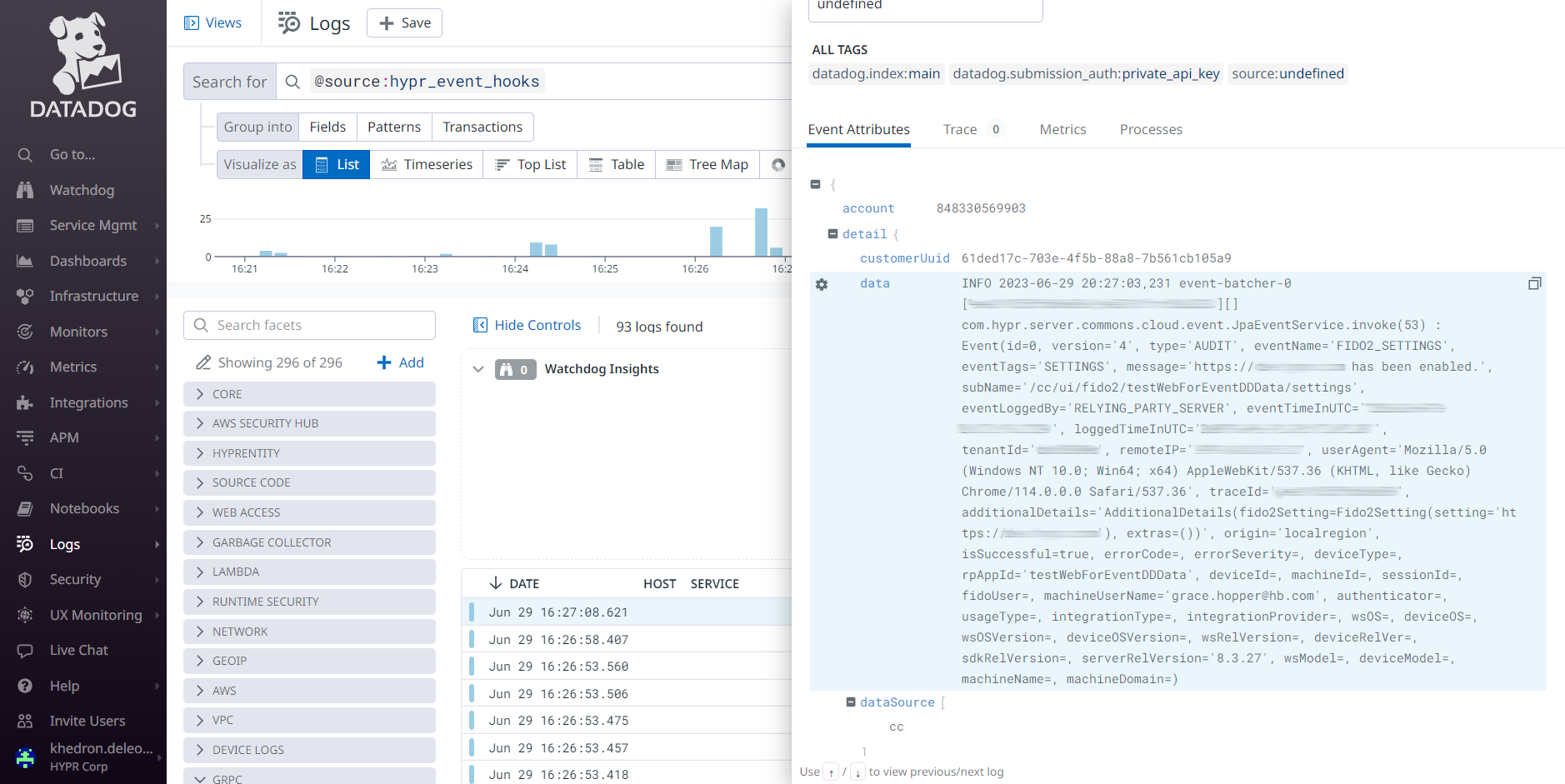
See Event Descriptions: Event Parameters for a full rundown on all Event parameters and their values.