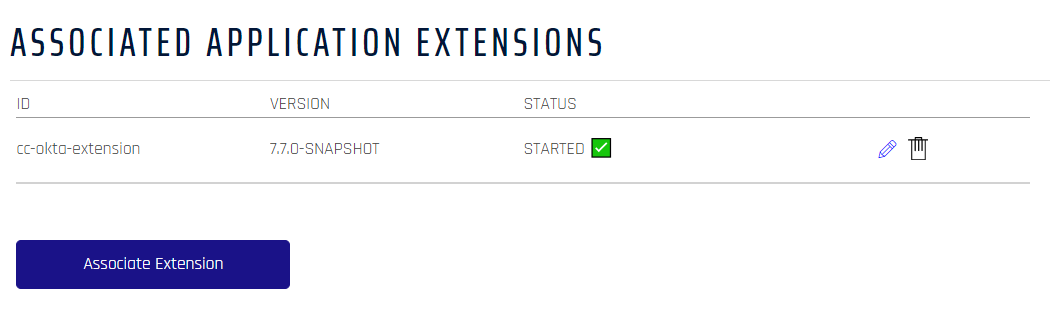Extensions
Extensions are available only in Advanced Mode: Advanced Config for the Application selected under Choose an App.
Control Center Intelligent Extensions must be uploaded to the server by HYPR Support and configured before they will be available here to associate to any Applications.
Learn more about building and deploying HYPR Extensions in the SDK docs.
Associate an Extension
-
Login to Control Center Advanced Mode as an administrator.
-
In the left navigation menu, choose the application you want to use the extension.
-
In the Advanced Config menu for that application, click Extensions.
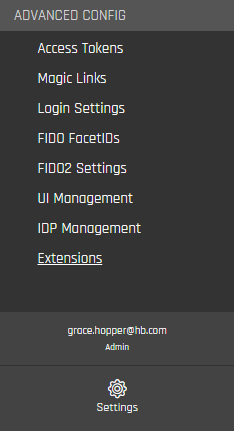
-
The Associated Application Extensions pane opens. Click Associate Extension.
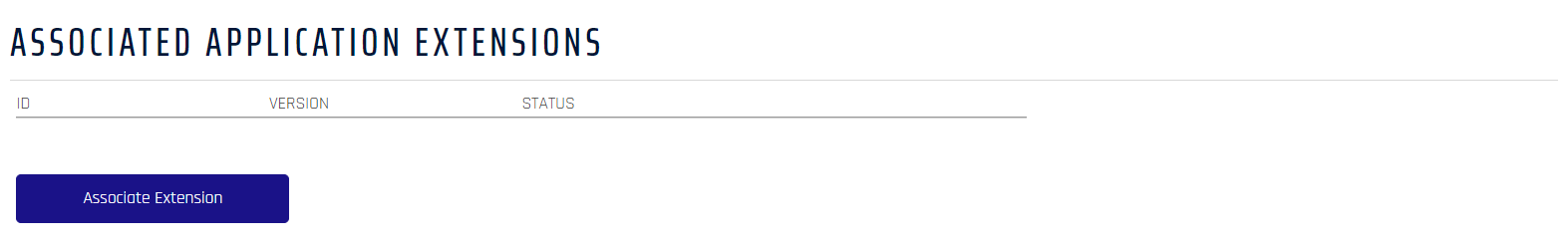
-
Available extensions display in a drop-down at left. Choose which one to associate to this application, then click Apply. If the operation is successful, you will see a message stating, "Successfully added
<extension-name>to<your-rp-app>."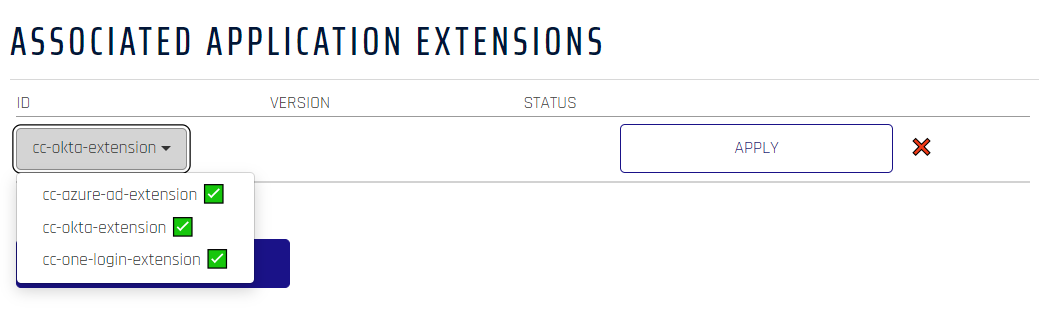
-
The extension now shows up in the Associated Application Extensions list.