Deleting RP Applications
Advanced Mode Only
Deleting RP Applications is available only in Advanced Mode.
API Calls
The calls to perform CRUD operations for RP applications can be found under RP Applications > Application Properties in the HYPR Passwordless API collection.
-
With the Application selected, click the App Settings gear in the top right corner. The App Settings dialog opens.
-
Click the trash can button.
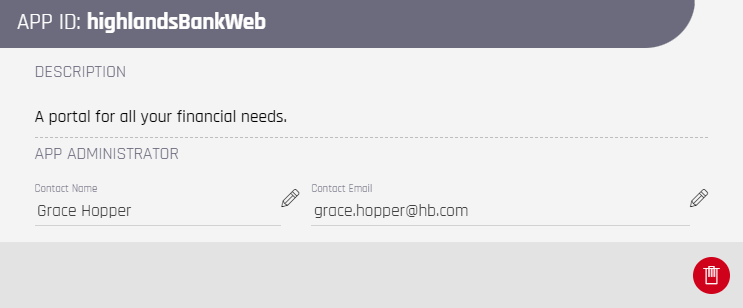
-
A confirmation dialog appears. Click Yes, I'm sure!
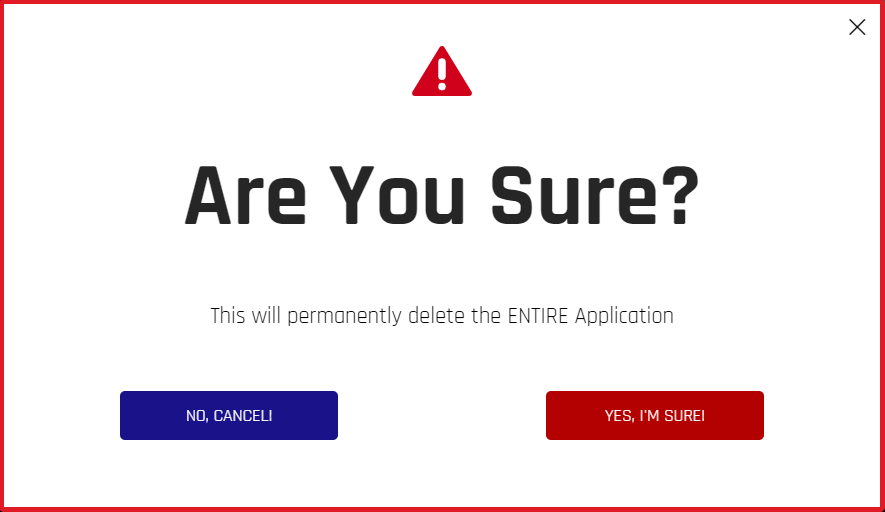
Control Center returns you to the Home page.