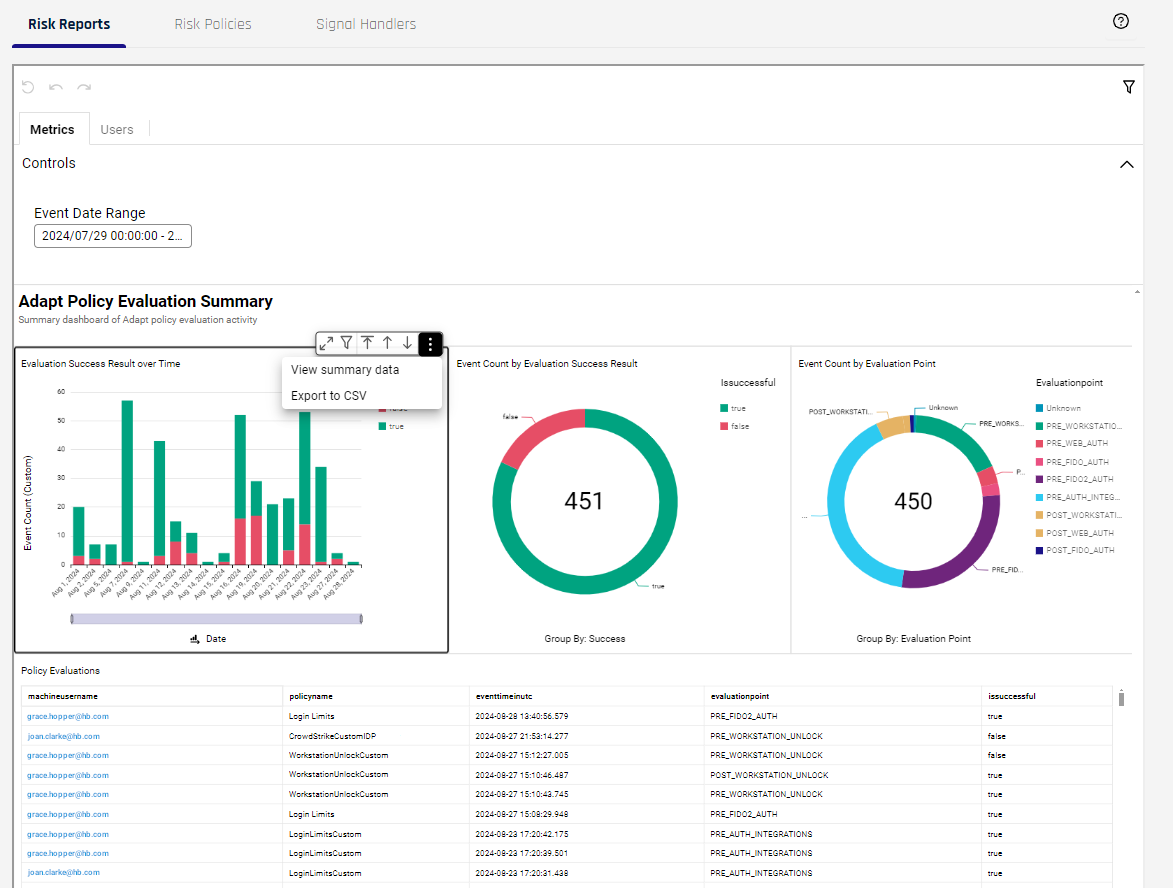Risk Reports
Beta Feature
This article is subject to change as the feature develops and we make improvements.
Controls for HYPR Adapt are found in the left navigation of Control Center Standard Mode > HYPR Adapt in the Risk Reports tab.
QuickSight
HYPR Adapt Risk Reports are powered by Amazon QuickSight. For documentation on manipulating data points and creating filters, see Reader experience: Exploring interactive dashboards in Amazon QuickSight.
Advanced filter controls can be opened from the Controls > Date menu, from drilling down on a ata point in the graphs, and by clicking the filter icon in the upper right of the Risk Reports pane.
HYPR Adapt Risk Reports are identical to the Analytics Dashboard Adapt Dashboards and as such are described in full there.