(Windows) Passwordless Authentication with Duo
Instructions
-
Use the Registry Editor (
regedit.exe) with administrator privileges to create (or update) the following registry values inHKEY_LOCAL_MACHINE\SOFTWARE\Duo Security\DuoCredProv:Registry Value Type Description ProvidersWhitelistREG_MULTI_SZ Populate the multi-string value data with the GUIDs to allow specified third-party credential providers.
You can find GUIDs for all registered credential providers inHKLM\Software\Microsoft\Windows\CurrentVersion\Authentication\Credential Providers; or contact the application vendor for assistance determining the GUID for their credential provider.
Supports multiple allowed GUIDs.
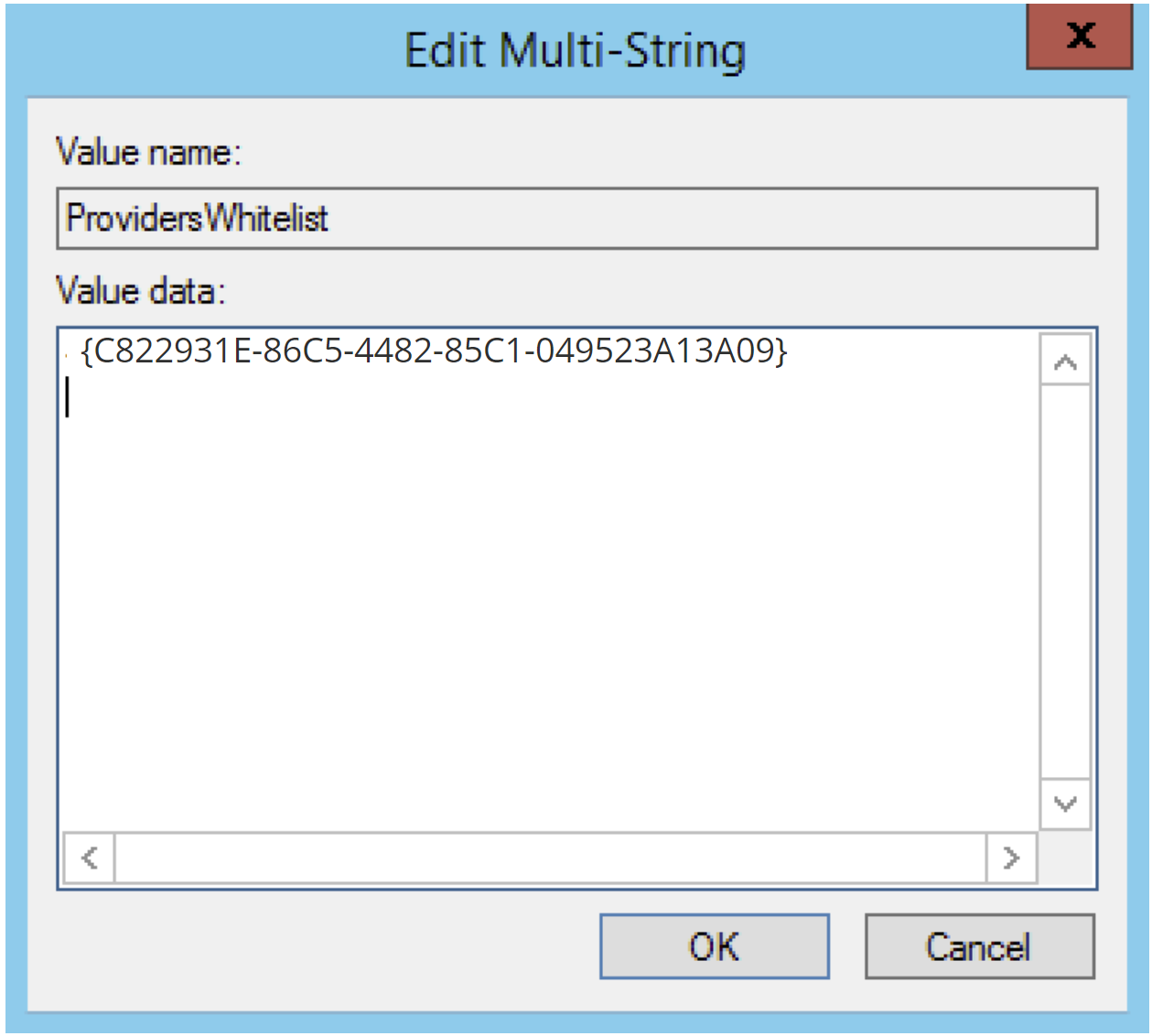
-
Reboot the computer.
HYPR Passwordless client will now show up on the Windows Login screen.